
Before we get started talking about the best WordPress plugins – let’s level set.
What exactly are WordPress plugins?
WordPress plugins are apps for your website that add functionality to your blog WordPress doesn’t provide out-of-the-box.
Right now, there are tens-of-thousands of WordPress plugins to choose from.
The amount of choices makes it overwhelming, and confusing, to know which plugins are “must-have”. Especially for new bloggers.
Most new bloggers tend to get a little bit “trigger-happy” when it comes to installing plugins. Don’t make this beginner mistake.
Aim to only install plugins that you will use a lot or are essential to your website performance because they do add bloat to your WordPress website and can cause your site to load more slowly.
I typically try to keep my active plugin list to no more than around 10. This is just my personal preference.
That being said, yes, there are some must-have plugins I’d recommend every blogger install.
From there, there might be additional plugins I’d recommend, but it really depends on the goals of your blog and your personal preference.
Must-Have Plugins
1 – UpdraftPlus
Once you have your website set up and looking beautiful, what’s the worst thing you can imagine happening to it?
Losing all of your hard work to a hack, server bug, host shutdown, or theme/plugin update that goes awry.
The unfortunate truth is, all of these things are possible.
But, you can easily protect yourself by backing up your website periodically.
UpdraftPlus is a freemium plugin that is a fully functional backup system.
Note: UpdraftPlus has a premium version that includes additional features.
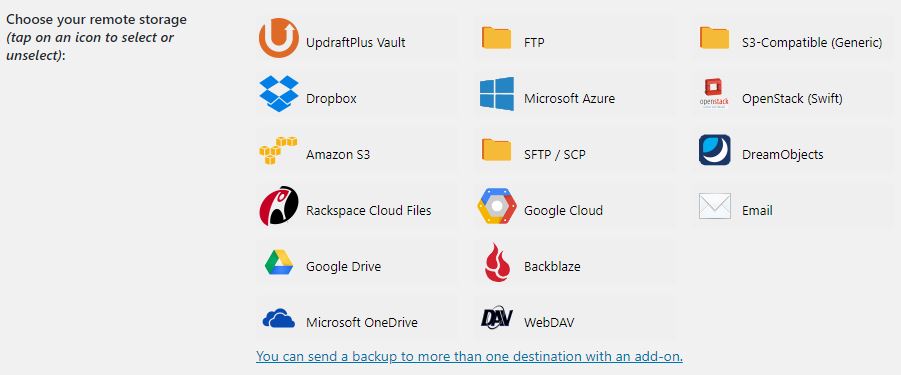
You can use the plugin to backup your WordPress files and database at scheduled times (usually you’ll want to pick a time when not many users on your site, i.e. 3AM on a Monday) to a variety of sources.
This includes free storage options such as Google Drive, Microsoft OneDrive, and Dropbox.
2- Elementor or Beaver Builder (Lite)
Elementor and Beaver Builder are free page builder plugins that allow bloggers to create custom page designs with a drag-and-drop interface.
Important Note: If you have a premium theme like Divi, the Divi page builder is automatically installed and you won’t need either of these plugins.
Personally, I prefer Elementor over both Beaver Builder and Divi and recommend it for new bloggers. Especially bloggers on a budget.
But, if your site is new, you might want to try out both Elementor and Beaver Builder to see if you like one over the other.
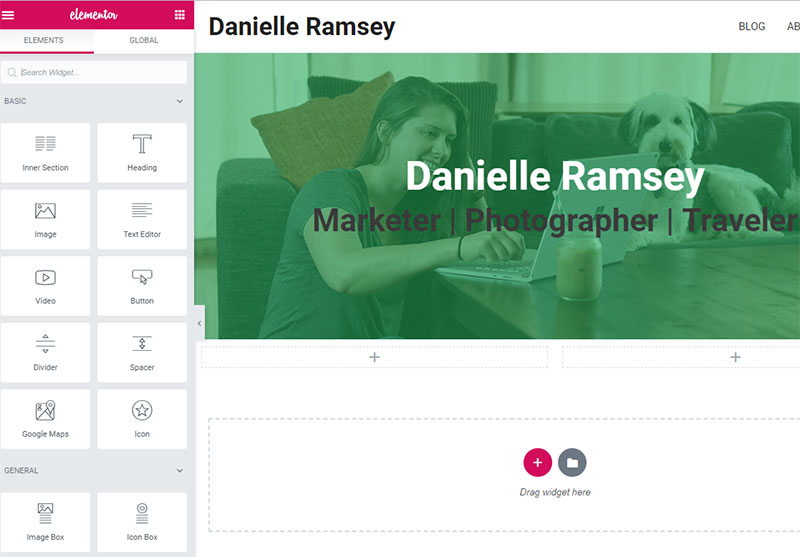
3- Redirection
As your site ages, you’re bound to accumulate some broken (404) links that no longer work. For example, this can happen if you ever decide to delete or rename an old blog post or page and you’re still linking to this page somewhere else on your website.
This is a pretty common issue, but luckily the Redirection plugin is a simple fix…
Redirection automatically scans for broken links on your website and makes it easy to manually redirect these broken links to a new page.
And, if you decide to rename a slug or blog title causing a link to change, Redirection will automatically create a new redirect if a post URL changes.
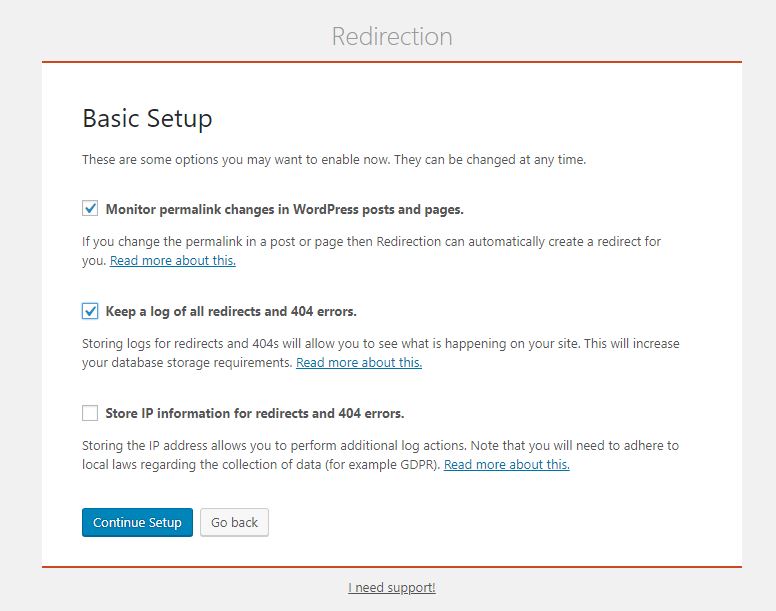
The plugin is also lightweight and doesn’t add a ton of bulk to your website.
Another benefit for those trying to make extra income through affiliate marketing is using the plugin to create friendly URLs that redirect to your affiliate link.
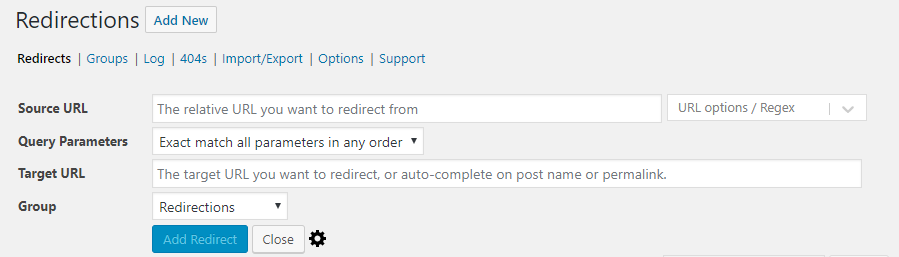
You might wonder why you’d want to do this?
Well, unfortunately, there are bots out there that will scrape your affiliate links from your website and inject their own URLs to steal affiliate clicks from your blog.
Using redirects to hide your actual affiliate link helps minimize this scam.
4- Yoast SEO
If you’re serious about driving traffic to your website through online search (Google or Bing) then an SEO plugin is a must-have.
And, even if you’re not ready to focus on SEO yet, these plugins still help new bloggers develop good writing habits.
I personally use Yoast SEO, but I’ve also heard good things about The SEO Framework. Note that you should only install one of these plugins.
One of the handiest features of Yoast is its ability to scan your content to see if it’s optimized for your SEO goals, specifically for a keyword you’re trying to target.
The below screenshot is an example of an analysis Yoast performed on one of my in-progress posts.
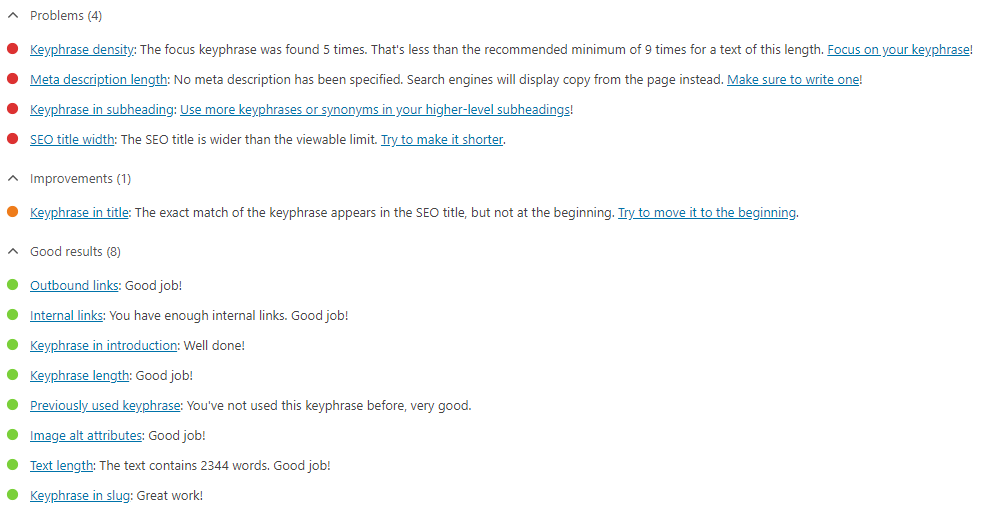
Another key feature I really like from Yoast is the ability to customize my Page Titles and Meta Descriptions (this is an often underrated step in the SEO process).
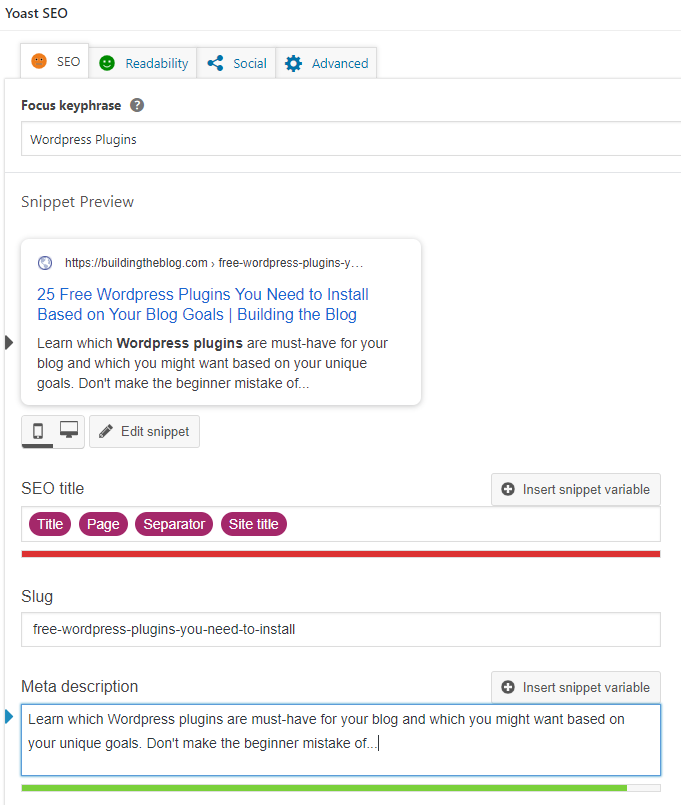
Both the Yoast SEO and SEO Framework plugins include the ability to:
- Customize page titles and meta descriptions
- Generate XML sitemaps for Google/Bing Search Console
- Set canonical URLs
- Analyze post readability
- Exclude certain pages from search
- Support Open Graph protocols (for Social Media)
If the whole concept of SEO sounds like gibberish to you, don’t worry! There is a lot to wrap your head around.
To help I’ve created a free course on beginning SEO with WordPress that you can sign up for today. It contains 5 days of actionable tips for learning and executing SEO techniques on your WordPress blog.
5- WP Fastest Cache
Website speed is integral to your user’s experience when using your website, and is also a ranking factor when it comes to search engines.
It’s super important for keeping visitors on your website happy. Slow websites make visitors frustrated and more likely to exit your website.
A plugin like WP Fastest Cache can help speed things up!
The basic idea is because WordPress is built dynamically with PHP and MySQL, it takes longer for users to load the pages because they are being created in real-time from a database.
Using a caching plugin, such as WP Fastest Cache, pages are created as static HTML pages automatically.
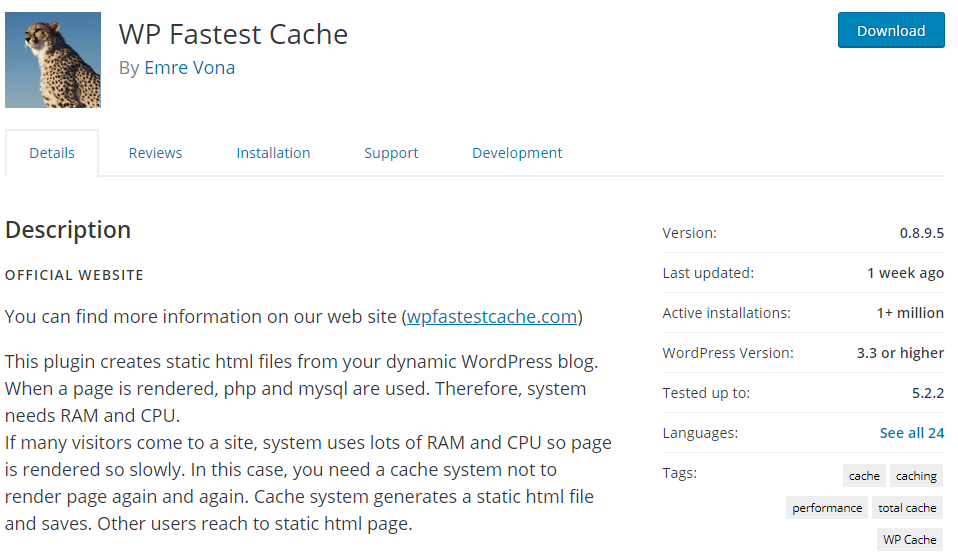
Long story short, this puts less strain on both your WordPress site and on the user’s computer resulting in a faster website.
This plugin also does additional technical things to speed up site load time, like combining CSS and javascript files, minifies HTML and CSS, and enables GZIP compression.
What does this mean? A faster loading website for you, which is ultimately good for your site visitors and for SEO.
Honorable Mention: As promised, this list includes only free plugins. However, I should mention that WP Rocket is widely regarded as the best caching plugin on the market. The cost for WP Rocket is $49/year for one website.
Once your website gets a larger following, you might consider upgrading to this option.
Nice-to-Have Plugins
The following plugins are not necessarily must-have, but I’ve found them useful in many of my WordPress websites.
6- Enable Media Replace
This simple plugin is probably the one I use the most.
I can’t tell you how many times I’ve created images that are the wrong size or have text with a typo in them.
Instead of having to manually delete the image and re-upload and link it, I use this handy little plugin.
All I have to do is go to my WordPress media library and upload a new file to replace it. The file is now replaced everywhere it appears on my website.
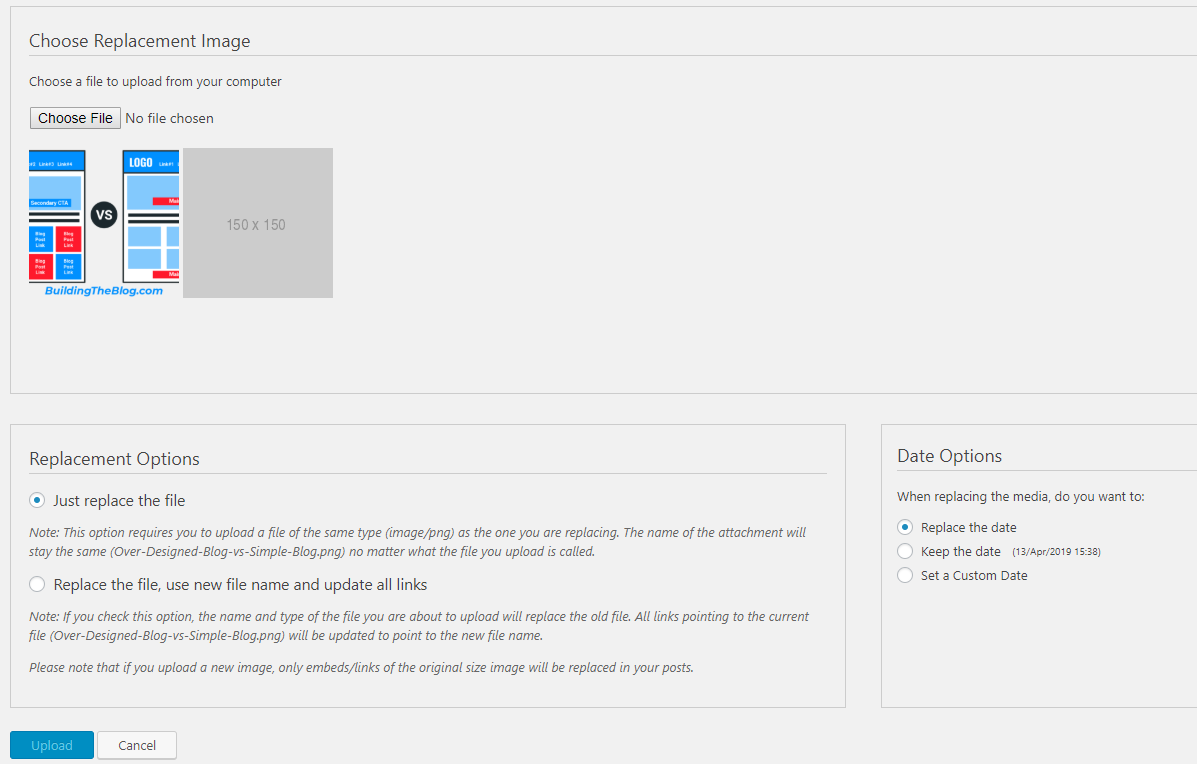
7- Cerber Security, Antispam & Malware Scan
There are a few security plugins out there that can prevent your WordPress site from becoming an easy target for hackers.
If you start getting lots of emails from WordPress warning you of failed login attempts that didn’t come from you, then you should probably start thinking about installing a security plugin.
This security plugin will:
- Limit the number of login attempts
- Some hackers will brute force attack your login page with passwords. Limiting login attempts help deter these types of hacks.
- Customize your site’s login page so it’s not easy for hackers to guess
- By default most WordPress login pages are yoursite.com/wp-admin, knowing this link makes it easier for bots to hack into your website.
- Scan for Malware
- If someone is able to hack into your website or inject harmful scripts into your forms, this scan will help you find the issue and limit the damage more quickly.

8- WP Rollback
This is the plugin you’ll wish you had when something goes wrong with a plugin or theme.
There are instances where a plugin or theme update can cause an unforeseen bug that breaks your website.
The answer isn’t to ignore plugin updates – this can lead to security issues and additional bugs.
Instead, you should carefully monitor updates one at a time to determine that an update hasn’t caused any issues with your site.
If an issue does occur, it can be difficult for beginners to rollback the plugin on their own. You typically need to download, install, and use an FTP client (i.e. Filezilla) to manually make the update yourself.
Luckily, WP Rollback takes care of this for you! I’ve used it a few times myself when a theme update has conflicted with other plugins on my website.
9- Smush Image Compression and Optimization
If you’re not well-versed in creating images for the web, this plugin is very handy.
Many new bloggers don’t realize how much a large image can slow down your website.
This plugin allows you to set max image size and also compresses your images so that they’re as small as possible (without compromising quality).
Now, you don’t necessarily need this plugin as you can compress with Photoshop or online tools like tinypng.com or tinyjpg.com.
However, this can be time-consuming to do for every single blog post, a plugin like Smush makes the process easier.
10- Forms Plugin (Many to Choose from – Which One Depends on Your Email Provider)
There are a plethora of form plugins to choose from to capture leads for your blog or website.
However, all are not created equal.
You can find some free form plugins, especially if you’re already using email software like ConvertKit or MailChimp.
Personally, I use ConvertKit as my email software and I use the provided embed codes to include forms on my site, but I have coding experience, and I’m able to customize these forms to my liking using CSS.
If you prefer additional customization over what your email provider can give out-of-the-box, a custom form solution might be for you. This is one situation where if you want to be able to customize your forms it might be worth spending money on premium forms.
I recommend going with a well-known form brand like Ninja Forms or Gravity Forms because they typically have the best integrations with automation tools like Zapier that will help you set up sophisticated email lists.
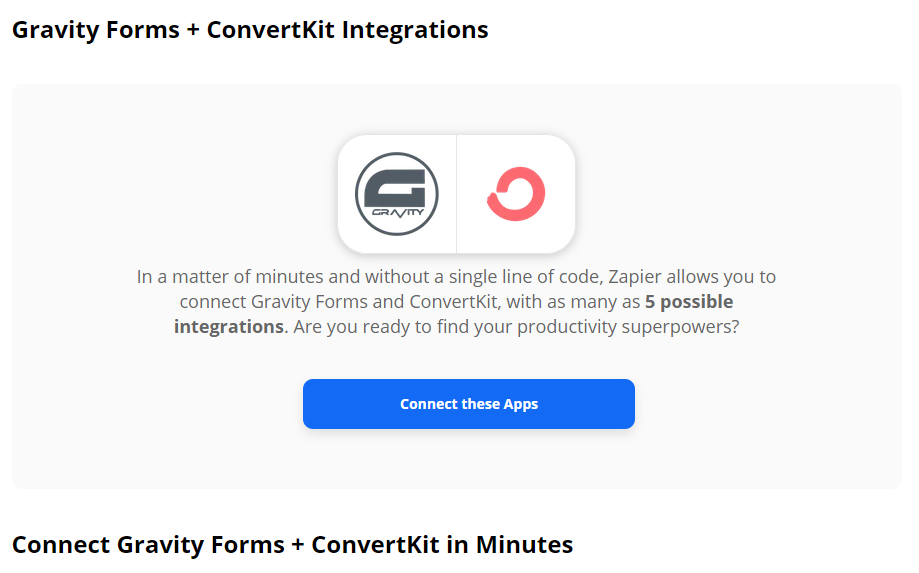
Unfortunately, the best forms plugins are going to cost some money, so I’ve provided some decent free alternatives as well.
Here are a few free forms to try out:
- Ninja Forms (Free Basic Version)
- Easy Forms for MailChimp (Free)
- MailerLite Sign Up Forms (Free)
- ConvertKit (Free, but only works if you have ConvertKit)
And some premium options:
- Gravity Forms ($59/Year – my favorite form builder)
- Ninja Forms Premium ($99/Year minimum)
- Contact Form by WPForms ($39.50Year)
11- Google Fonts Plugin
Having custom fonts installed on your website is imperative to branding your blog.
Some themes, especially premium themes like Divi, come with Google Fonts customization built-in.
If you’re a new blogger, one of the top free themes I recommend (Astra) also comes with Google Fonts. So, make sure to check if your theme has these options before installing this plugin. Font customizations are typically found in Appearance > Customize.
But, if your theme doesn’t include an option for customizing fonts, and you don’t know how to code them in, this free Google Fonts Plugin will allow you to incorporate one of the hundreds of free-to-use Google fonts.
12- Custom Sidebar
Custom Sidebar makes it easy to customize your sidebar widgets for specific categories, pages, or posts.
Custom Sidebars is one of my all-time favorite plugins.
Why?
Because I can use this plugin to customize the sidebar for calls-to-action that are most relevant to the page or post my visitors are on. This helps me more effectively build out my mailing list and ensure visitors receive more content that they’re interested in.
For example, if you’re reading a post on SEO I’ll want my sidebar to link you to me free SEO for WordPress Bootcamp. But, if you’re reading about branding, I’d rather my sidebar link you to my free brand personality quiz.
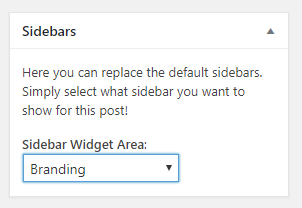
It a simple plugin, but also one of the most powerful marketing plugins out there.
13- Duplicate Page
Surprisingly, WordPress doesn’t allow you to duplicate existing posts or pages out-of-the-box.
This simple plugin allows you to do so at a click of a button.
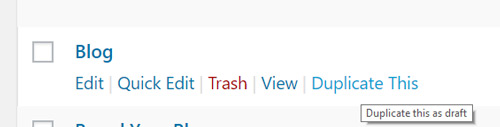
I’ve found this plugin especially useful when I want to keep the design of a particular page, but edit the copy.
A great example of this would be for landing pages.
14- Classic Editor
The classic editor is for purists like myself who prefer the old, simpler, WordPress user interface.
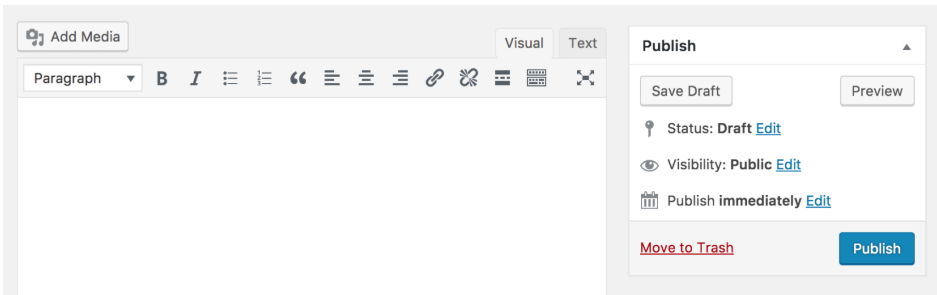
For me, this is a must-have, but it is likely not something most new bloggers will require.
You-Might-Want-These Plugins
15- Better Font Awesome
Font Awesome is a free icon pack that you can use to incorporate custom icons on your blog.
This also aids with readability and scannability for your audience.
Note that while Font Awesome has its own plugin, I’ve found Better Font Awesome to be easier to use.
As you create a new page or post, Better Font Awesome adds an ‘insert icon’ option to your text editor. You can even search for an icon by keyword.
The biggest downside to using this plugin is, it can add some bulk to your WordPress website, so only install it if you really think you’ll use icons often.
16- Comments – wpDiscuz
I personally use this plugin for more control over my comments.
For one thing, this plugin is much prettier than WordPress’ default commenting. It can integrate with social media platforms and makes it easy to allow/disallow comments on certain posts.
If you want to make commenting look great on your blog, I highly recommend this plugin, but it’s not a ‘must-have’ and it will slightly slow down your page speed.
17- Drift
Drift is a free plugin that allows visitors to chat with you from your website. It is really amazing for being free, but it’s not for everyone.
This app can be really powerful for new bloggers or small businesses trying to connect one-on-one with their audience.
I use this plugin for my corporate job, and I can tell you we get easily 10 times as many people chatting with us online versus filling out a contact us form on our website.
If your site gets a lot of traffic though, or you’re unable to respond to messages quickly, this plugin is probably not for you. And, the free version makes you include Drift on every page of your blog. There are very limited customization options.
18- WooCommerce
I admittedly don’t know a whole lot about WooCommerce as I’ve never attempted to sell either digital or physical products on my WordPress site.
What I do know is this is a super popular plugin for selling your products or even offering monthly membership fees to your website.
It’s been installed on more than 4,000,000 WordPress websites and is the defacto option for anyone wanting to turn their WordPress website into an online store.
19- WP SEO Structured Data Schema
Schema markup is code that makes it easier for search engines to post additional information about your website if your page happens to come up in search results.
These types of results are called ‘Rich Snippets’ and have a higher click-through-rate compared to traditional web results.
This plugin makes it easy to add schema markup to your posts and pages without needing to know a bit of code.
20- Social Media Share Buttons & Social Sharing Icons
Most bloggers will probably want social media share buttons on their website. This is one of the most popular (and free) plugins.
WordPress Plugins I don’t recommend…
Why I Don’t Recommend Popup Plugins
You may be thinking that there is one plugin that is noticeably absent from my list of recommended WordPress plugins… The pop-up form plugin.
Yes, I am aware of the popup plugin and I know that many bloggers and businesses swear by them.
However, I absolutely hate pop up plugins. In my opinion, they are the enemy of the Internet and for usability. I also think they instantly make your website look spammy…
For that reason, I cannot bring myself to install a pop-up form plugin on my blog.
Why I Don’t Recommend Ads Plugins
I don’t think I’ve ever been on a blogger’s website where ads didn’t greatly hinder the user experience.
Many bloggers go overboard on ads, when the truth is, ads are one of the least effective ways to make money from your blogging website unless you already have tons of traffic.
Traditional ads are usually a signal that your website is spammy and amateur. I strongly recommend that you avoid the temptation to put ads on your website – especially if you’re just starting out.
Remember, people only come back to the blogs they know, like, and trust. Don’t threaten your relationship with new readers for a few potential bucks.
Bonus: Paid Plugins
22- CSS Hero
CSS Hero is a Visual CSS editor that makes it easy to customize the look of your site. It works with any theme. As far as paid plugins go, it’s relatively cheap – only $19/year.
This plugin is not necessary if you already have a premium theme like Divi or Jupiter.
The CSS Hero website makes it easy to demo how the plugin works with other popular plugins and themes.
23- Font Awesome Pro
If you like Font Awesome, it may be worth upgrading to get even more icons for your website. The cost is $99/year or less.
24- Memberpress
If you’re looking to create a paid membership website, Memberpress might be the plugin you’re looking for…
Memberpress makes it easy to charge your audience for access to special content and digital products.
It costs around $129/year, and has many advanced features.
