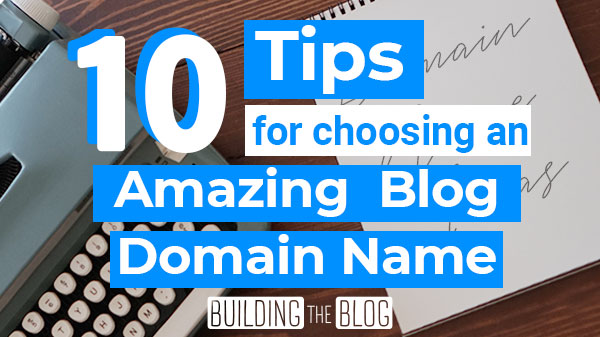
Choosing a domain name is a big decision.
Your domain (and blog) name sets the tone for your blog’s brand, impacts SEO, and needs to be recognizable, all while being easy-to-pronounce and spell.
It might seem like a lot of pressure – but it doesn’t have to be.
The following tips will help you choose a blog name that is memorable, brandable, and easy-to-spell.

This article will also cover some domain name blunders you’ll want to avoid simply because Google and other search engines see them as spam indicators.
As you work through this list, you’ll want to periodically check to see if this domain is taken. You can use Bluehost’s free domain checker to see if the domain is available.
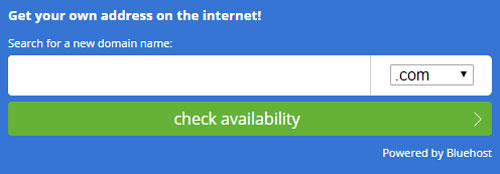
Building the Blog is a Bluehost affiliate. This means I get a fee from Bluehost if you purchase hosting – however, this adds no additional cost to you.
My first domain tip? Try to include a relevant keyword in your domain.
Tip #1: Include a Target Keyword in your Domain Name
Including a target keyword in your blog/domain name (without overdoing it) will help with SEO and quickly clue your audience into what your website or blog is all about.
But, you don’t want to overdo it.
For example, blogblogblog.com would be an example of a spammy domain.
My domain, buildingtheblog.com is a great example of including a target keyword without overdoing it.
Before you start choosing a domain name you’ll want to have a blog topic in mind. This will help you brainstorm a list of keywords relevant to your brand.
For example, if you’re creating a website within the health and fitness niche, a list of keywords might include:
- Fitness
- Exercise
- Activity
- Movement
- Performance
- Training
- Workout
- Hustle
- Motion
- Health
- Strength
- Cardio
- Shape
- Energy
- Vitality
- Stability
- Conditioning
- Body
I brainstorm ideas for keywords that relate to my main website topic by using thesaurus.com.
I start by searching with a base keyword and identifying the relevant keywords I like and aren’t too obscure or hard to spell.
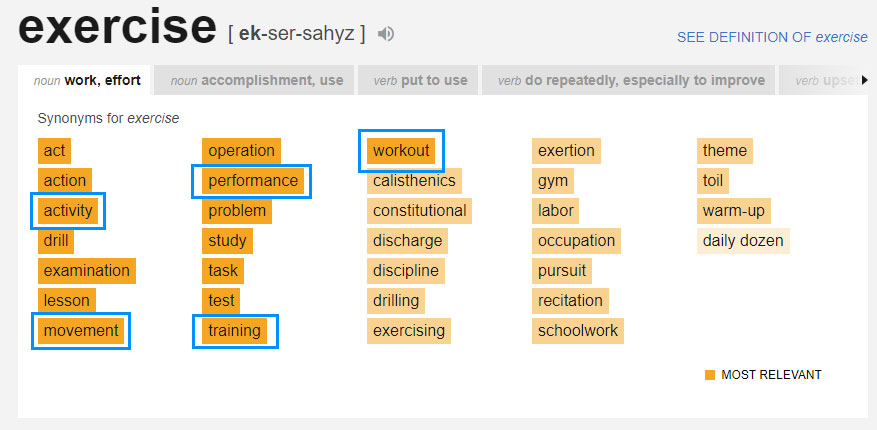
Then, I’ll click on these relevant keywords or search for other related keywords to find even more keywords until I have a list of 15-20.
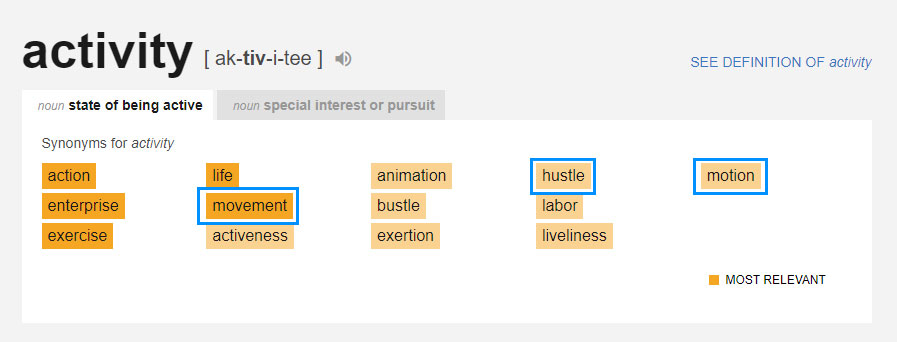
You can try seeing if any of the one-word keywords you’ve identified are available.
But, short, one-word keywords are virtually impossible to find today without investing lots of $$$.
This brings me to my next tip…
Tip #2: Try Using a Phrase or Longer Domain Name
The days of easily-affordable one-word domain names are long gone. But, today using a longer phrase consisting of multiple words is totally ok – just try to keep the total length to 15 characters or fewer.

Also, note that it’s significantly easier to remember a longer domain name if it consists of an easy to remember phrase versus random words, letters or numbers.
For example, my domain name, Buildingtheblog.com is exactly 15 characters. But, because it’s a phrase that means something, it’s significantly easier to remember than just a random mix of 15 characters or words.
For example, think about the following domains – what’s easier for you to remember?
- Buildingtheblog.com (a phrase that means something)
- Blogsharkbread.com (random words)
- Sdifgdnrkesijhn.com (random letters)
This is because as English speakers, our brains are able to automatically group the phrase “Building the Blog” into 3 pieces of information instead of storing it as 15 individual characters.
This concept is a psychology term known as “chunking”.
So, my whole point here is, to use longer domains. But, avoid using long random acronyms -even if it’s only 4-5 characters.
You’re often better off with a longer domain name that uses words that make sense than a random mix of characters – but aim to still keep this phrase to fewer than 15 characters and no more than four words.
Tip #3: Utilize Phonetic Patterns like Alliteration, Assonance, and Rhyming
To help make a longer domain more memorable, there are several techniques you can borrow from the literary world…
Phonetic patterns help us remember groups of words more easily by giving them some rhythm when you say them out loud.
Three easy-to-incorporate techniques are alliteration, assonance, and rhyming.
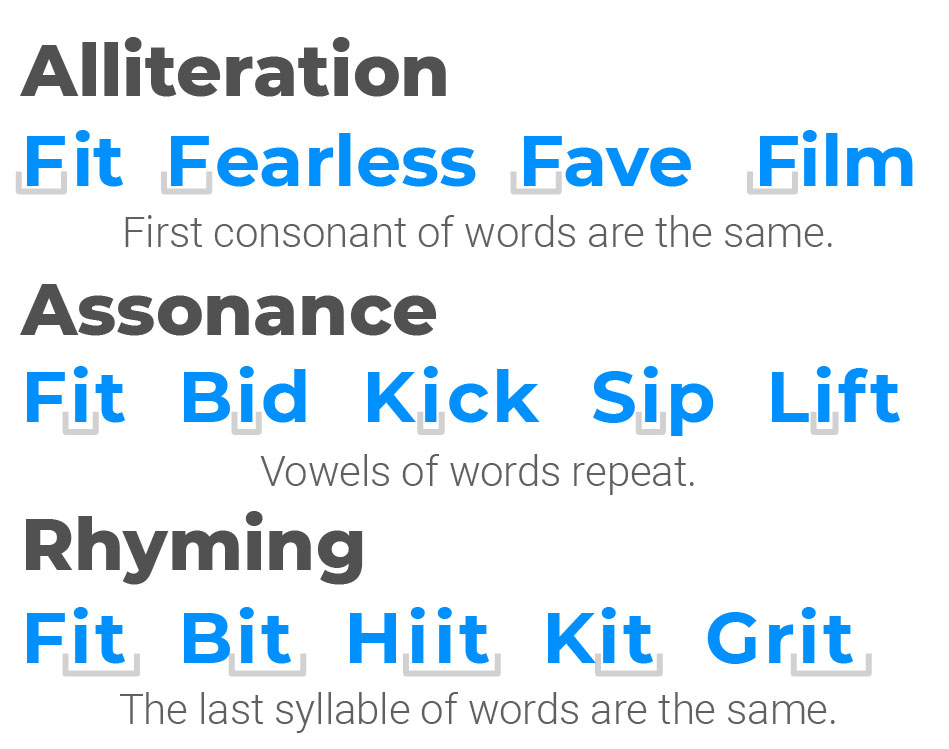
Alliteration
Alliteration is a technique where you use two or more words together that have the same starting consonant sound.
Famous examples of brand names that use alliteration to be more memorable include:
- Coca-Cola
- PayPal
- ConvertKit
- Gorilla Glue
- Minute Maid
- Rolls Royce
- Cap’n Crunch
Using alliteration helps give your blog and domain name some rhythm and make it more catch for your audience.
It’s also a pretty easy technique to implement. BuildingtheBlog.com uses this technique.
Assonance
Assonance is similar to alliteration, except instead of repeating consonants, you repeat vowel sounds.
Famous brand names that take advantage of the assonance technique include:
- StichFix
- DropBox
- ZenDesk
- Walmart
- Coca-Cola
You can use the free website tool, Rhymer.com to help you find words by searching using your ideal keyword by “Beginning Rhymes”
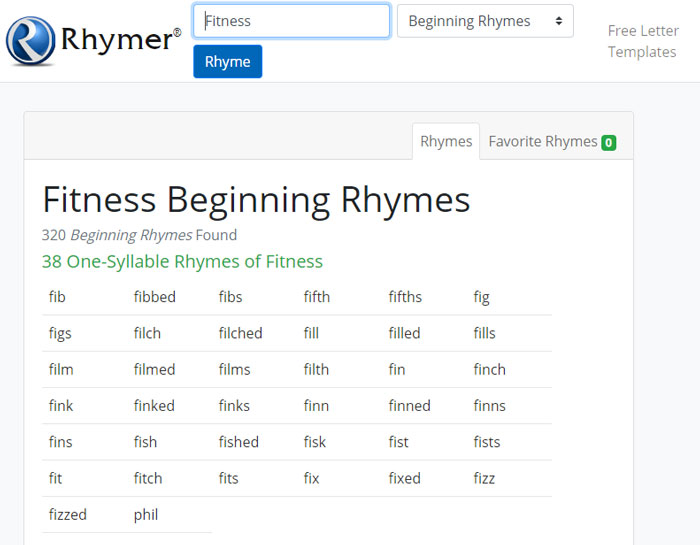
Using this method I found the combination fitnessfilled.com which is (as of March 2020) an available domain name.
This isn’t a perfect method though, as the search only returns words that start with the same consonant as your initial search.
You can alter the consonant and perform additional searches to get more ideas (i.e. instead of fitness, search bit, kit, sit for additional assonance compatible words).
Rhyming
While most of us instinctively know what a rhyme is – the official definition is two (or more) words where the last syllables match.
Famous brands that incorporate rhyming in their names include:
- Stub Hub
- Mellow Yellow
- Lean Cuisine
- YooHoo
- 7(Seven)-Eleven
- GrubHub
Rhymes, similar to alliteration and assonance help create word patterns that help readers easily remember and recognize your brand name.
If you need help coming up with some words that rhyme, RhymeZone.com is a free site that can help you quickly find words that rhyme. I found this site was better at finding true rhyming words than rhymer.com.
Tip #4: Bring Life to Your Brand Name with Sensory Words
You can breathe some life into the name of your blog’s brand name by incorporating sensory words.
Sensory words appeal to one of the five senses:
- Sight – vibrant, blurry, hazy, clear, sparkly, dark
- Taste – Bitter, Sweet, Sour, Juicy, Spicy
- Touch – Soft – Silky, Rough, Pound, Rumble
- Sound – Crash, Boom, Buzz, Beat, Explosive
- Smell – Sweet, Rosey, Earthy, Smokey, Fresh
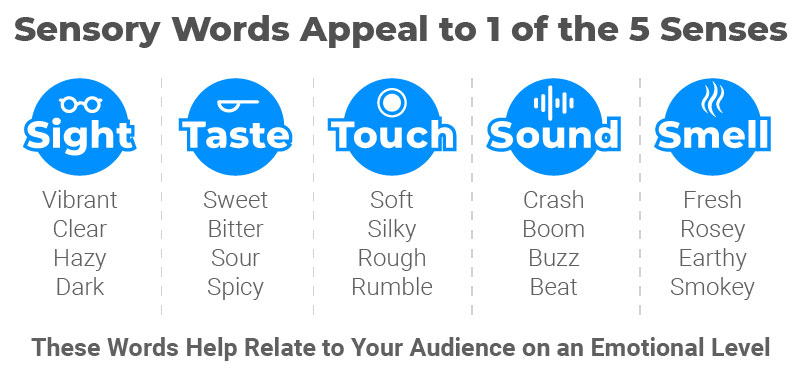
Not all niches will fit into this strategy, but it can really help make a brand memorable for certain topics.
Here are a few examples of some famous brands that have used sensory words in their brand names:
Sight: ClearSight (1-Day Contacts), Pepsi Clear, Brilliant Earth (diamonds), Bright Cellars, Lite-Brite
Taste: Sour Patch Kids, Juicy Fruit
Sound: Nestle Crunch, Rice Krispies, Beats headphones
Touch: Snuggles (fabric softener), Sunsilk (hair product)
Smell: Fresh Step Cat Litter, Old Spice, Hello Fresh, SpiceWorks
These brand names can work for intangible products, but I tend to notice most of the brands that use imagery words have a tangible product associated with it.
If your blog has anything to do with food, essential oils, or music, sensory words are a particularly great option to consider.
Tip #5: Incorporate a Mascot
Many brands have included a mascot in their brand name. This helps give their brand a personality and can spark an idea for a fun logo.
Examples of brand names with mascots include:
- MailChimp
- Monster
- Green Giant
- SurveyMonkey
- Mr. Clean
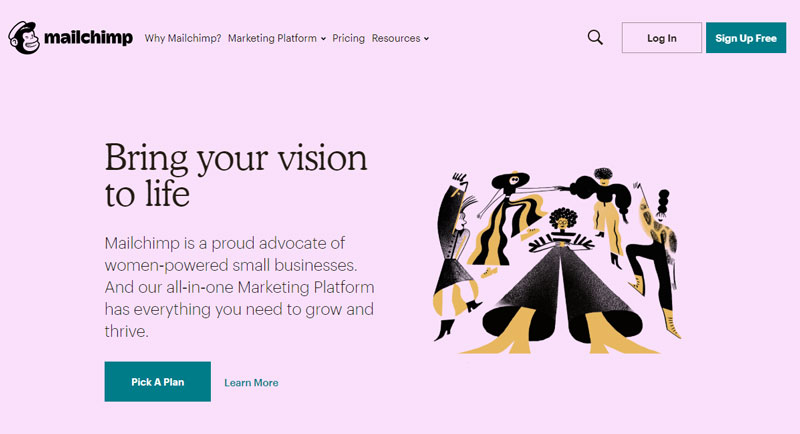
The mascot name strategy works particularly well for “Exciting” brand personalities. (P.S. if you’re not sure what your brand personality is, take my brand personality quiz!)
I’m super-fond of the MailChimp brand’s use of “Freddie” their monkey mascot. At one point the brand actually sent out vinyl Freddie toys that spawned its own fansite WhereIsFreddie.com.
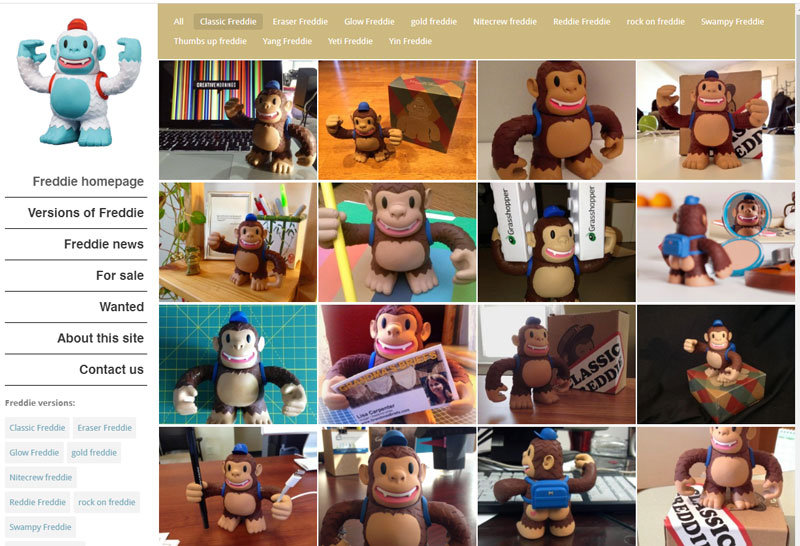
Even without the vinyl Freddie toys, the fun animations and drawings of Freddie on MailChimp’s website helped make MailChimp one of the most famous email marketing tools on the planet.
Tip #6: Use a Metaphor or Reference
You’ll have to dig a little deeper to come up with a name that incorporates a metaphor – but a name that makes people think can stick with them more.
Some of today’s biggest brand names came from using metaphors.
- Amazon – Reference to the Amazon River – to Suggest Scale
- Nike – Goddess of Victory
- Safari – Search/Expedition
- Corona – King in Spanish
- Starbucks – The name of the first-mate of the ship in Moby Dick.
An important note. Before you decide on using a word from another culture for your brand, make sure that the word isn’t used with either a sacred or negative connotation.
I recommend staying away from any words that have a religious, spiritual or cultural meaning – especially if this word is not a part of your own culture.
Always Be Culturally Sensitive With Your Blog or Domain Name
A few brands have found this out the hard way… One notable example that comes to mind is when ConvertKit almost renamed themselves “Seva.”
Seva is a Sanskrit word meaning selfless service – something that the ConvertKit brand aimed to embody. The problem is, this is a word that has a lot of cultural and religious meaning.
A for-profit brand using this word rubbed many of ConvertKit’s customers the wrong way.
ConvertKit quickly realized their mistake and decided to remain ConvertKit.
Another example, Kim Kardashian almost named her shapewear brand “Kimono” a word for traditional dress in Japan. But, after much backlash (including an open letter from the mayor of Kyoto, Japan) she decided to rename the brand “Skims.”
It’s best to show respect for other cultures and avoid any potential controversy. If you ever question whether a word is appropriate, it’s probably best to just not use it.
Tip #7: Invent a Word
What’s great about using a made-up word is:
- It’s more likely to find a short “.com” domain name that isn’t already taken
- You can assign your own meaning to the word
- Kodak
- Xerox
- Zenni
- Asana
- Shopify
- Spotify
- Pepsi
Common strategies for making up words include:
- Combining words that haven’t been used together before (i.e. Awesomesauce or Jeggings)
- Modify an existing word by adding prefixes or suffixes
- -ify, -ize, -able, -ton. -ni
- dis-, meta-, in-
- Transform a noun into a verb
- “Googling” something is a famous example of a made up word becoming a verb
If you decide to go the made-up word route, make sure it’s short, easy-to-pronounce, and easy-to-spell.
An important note. Before you decide on using an “invented word” for your brand, make sure that the word doesn’t mean something in another culture.
You can figure this out with a quick google search of the word. You don’t want to inadvertently be insensitive by using a word that is sacred to a culture or region.
Tip #8: Make Your Brand Easy to Type & Remember
Amazon was almost named “Cadabra” as in “Abracadabra” but, Jeff Bezos changed his mind when he received feedback that the name could be misheard as “Cadaver.” Certainly not something you’d want your brand name associated with.
This is one example of how before you decide on a domain name you need to make sure it won’t be confusing to your audience when said out loud.
But, aside from a word potentially sounding like another more negative word, there are other elements to avoid in your domain name…
No Dashes
Dashes are both associated with spam websites and they are easy-to-forget when typing into an address bar.
No Double-Letters/Triple Letters
Including double-letters in your domain name can be super-confusing when typing the domain out.
This happens when you have more than one word in your domain and the last letter of the first word is the same as the first letter of the second word.
- Fallleaves.com
- Hiittraining
- Travellight.com
The problem is, it’s just easy to add or forget a letter when people try typing it in manually. If possible, avoid double-letter domains.
No Homonyms
Homonyms are words that sound the same but are spelled differently. When someone hears your brand name and decides to type it in, this makes misspellings super-easy.
- Hear, here
- Buy, by
- Ate, eight
- Aunt, ant
- Bare, bear
Avoid Numbers
Putting a number in your domain name might seem like a good idea – but the problem is, people aren’t sure whether to use numeral characters or spell the number out.
Avoid Acronyms
Not only are acronyms hard to remember, when said out loud, letters are also very easy to mishear:
- “p” vs “t”
- “v” vs “b”
- “m” vs “n”
Additionally, virtually all 3-letter domain combinations are unavailable, so you’ll need to use 4-5 letter acronyms which are even more difficult to remember.
Tip #9: Avoid Spam Signals
There are some things you should avoid doing in your domain name simply because Google sees it as a spam indicator.
Unfortunately, many domain providers will make these suggestions in order to try and sell more domains, so you need to be careful.
How to avoid creating a spammy domain name:
- Avoid dashes. Many domain sellers will suggest a “-” if your domain name isn’t available – don’t take this suggestion. Dashes are a very strong spam signal.
- Stick to .com, .co, or .net domain names – with a strong preference for .com.
- Avoid Numbers. Numbers aren’t just confusing, they’re also found in many spam websites, so it’s best to avoid using them in your domain for this reason as well.
- Invest in SSL (free on Bluehost). Https:// domains are not only more secure, but they’re also less likely to be associated with spam.
Bluehost is one hosting provider that will include SSL for free with your hosting purchase so you don’t need to worry about implementing it on your own.
Tip #10: If You’re Still Stuck – Use Some Free Domain Name Tools
If you’re still having trouble finding a domain name on your own, there are several websites that will help you brainstorm.
Domain Name Brainstorming Tools:
- Bust-a-Name (My favorite)
- Name Studio
- DomainWheel
My personal favorite domain research tool is “Bust a Name“. Even though this website looks a little outdated, it actually works really well.
You can add a list of keywords together and the site automatically combines them into what’s available online.
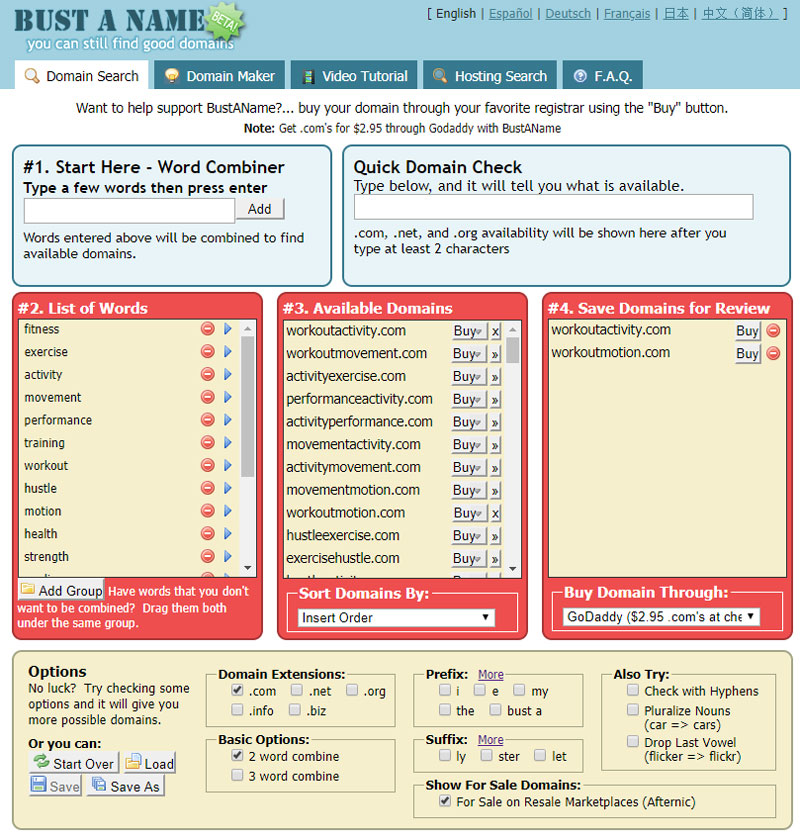
You can also group keywords together so that if you have a certain keyword that has to be in your domain name, it will be included.
In the example below I grouped all of my keywords together except “fitness.” This meant fitness had to be in the name.
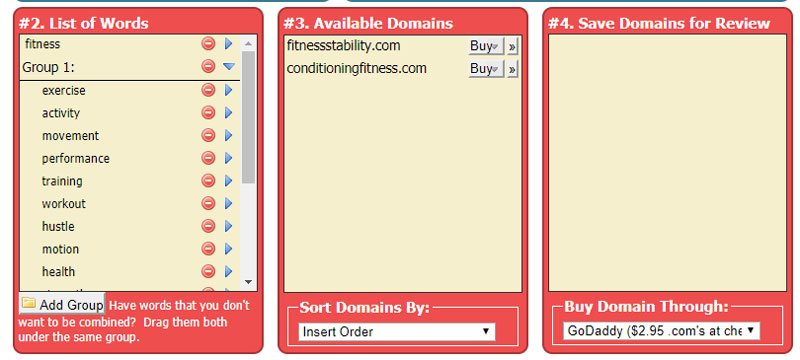
While these tools are great for brainstorming, I would not recommend purchasing your domain from them.
Ideally, get your domain from your hosting provider (i.e. Bluehost) or if you just need to purchase a domain name, I also like NameCheap.
How Do You Register a Domain Name?
If your blog is new, I recommend using a hosting provider like Bluehost who will not only provide you with a free domain for one year but also includes SSL on your blog.
Every year you’ll need to pay a renewal fee to keep your domain name. Usually, the cost is around $12/years.