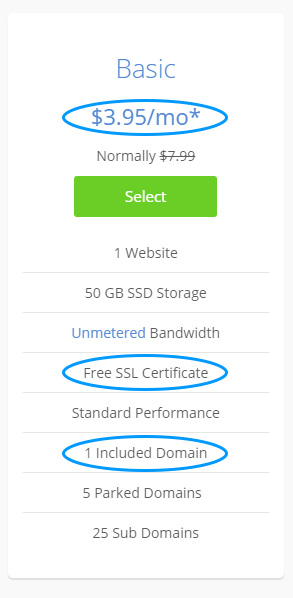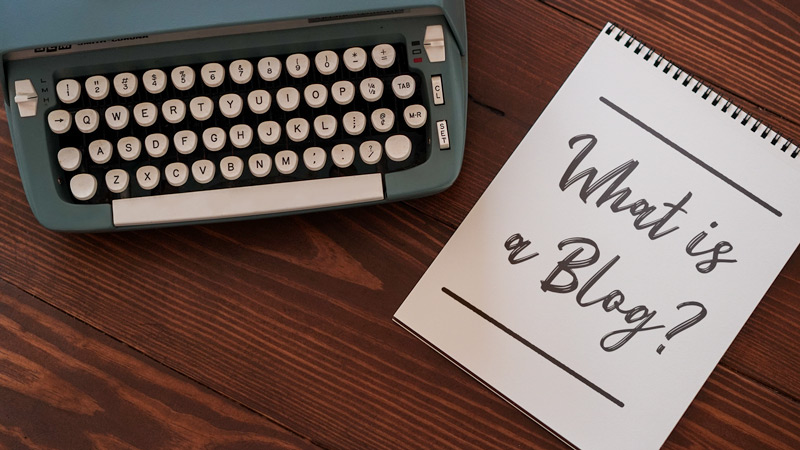
If you’ve used a computer in the last decade, you’ve probably seen the term ‘blog’ before – but what exactly does it mean?
Is it just another term for a website? Is it an online diary?
Well, it’s pretty simple actually…
Blog Definition
A blog is a website, but it’s not a static website. It’s ever-changing.
Blogs are updated regularly with new articles centered around a specific subject or niche.
These individual articles are called ‘blog posts’ or often simply ‘posts.’
A Brief History of the Blog (or Weblog)
The word ‘blog’ actually comes from the term ‘weblog.’ In the early days of the Internet (the 1990s) weblogs were essentially public diaries where people would casually write about their life and hobbies.
It wasn’t until the early 2000s that sites like Blogger made it easy for non-programmers to create their own blogs.
As time went on, blogs became more sophisticated by focusing on specific topics and providing in depth information on that topic. Today, the most successful personal blogs are the ones that focus on specific niches and are a far cry from the diary blogs of mid-90s.
Blog vs Website
The main difference between a blog and a website, is that a website has content that is more or less set in stone. Blogs on the other hand continually have new content.
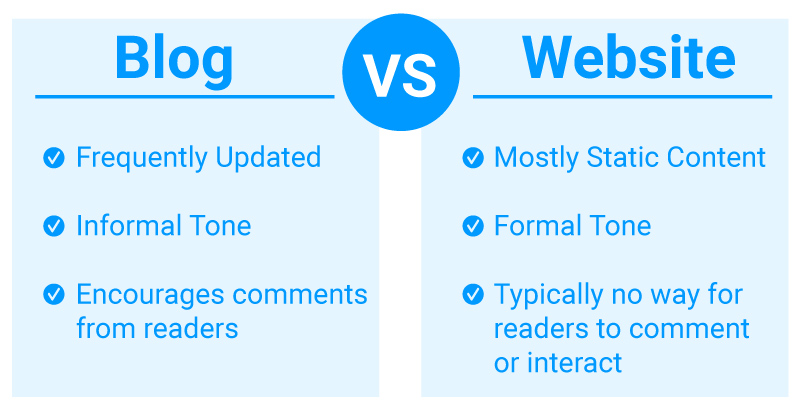
A great example of this would be a website for a restaurant.
Typically restaurants have a page for reservations, menus, and the location. These pages might get updated occasionally. But, mostly the content stays the same.
Many small businesses like this likely only need a static website. Other examples include dentists, movie theaters, law offices and daycare centers.
As noted above, blogs are frequently updated.
One common example is a foodie blog that posts new recipes weekly.
These new recipes are posted in the form of something called a blog post…
Example of a Blog Post
What you’re reading right now is an example of a blog post. A blog post can be about literally anything and comes in many forms.
The best blogs center their blog posts around a specific topic or niche. Doing this keeps visitors coming back for more relevant content.
Blog posts can take many forms. Common examples include how-to guides, lists, reviews, case studies, interviews and much more.
Example of a Blog
A blog can have several different designs, but often looks similar to the diagram below.
The homepage usually features a banner of what the blog is about and recent blog posts.
Then, when you click on a link to a post, the blog post page features the main article, and often links to related posts, social share buttons, and often a call-to-action (i.e. sign up for my mailing list).
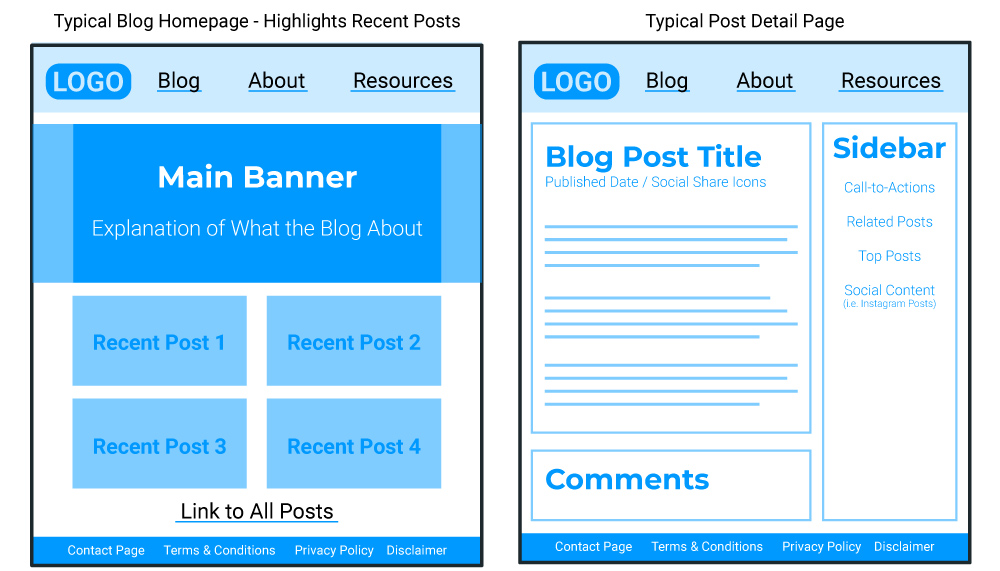
Here are a few examples of popular types of blogs that you’ve probably seen:
- Health & Fitness
- Travel
- Fashion and Clothing
- Food, Cooking, & Recipes
- Saving Money & Personal Finance
- Home Improvement
- Politics
- Cars
- Parenting
Who Can Have a Blog?
Anyone can have a blog. From individuals, to schools and universities, to companies and organizations. Almost any large brand will have a blog section on their website that contains frequently updated blog posts.
Companies and organizations usually maintain a blog to generate additional search traffic and keep fans updated on recent happenings.
Typically though, when you hear someone talk about ‘blogging,’ they’re referring to a personal blog that is maintained by one or two people.
So, Why Would You Want To Start a Blog?
If you’re interested in diving into the wild world of blogging, there are typically three main reasons to begin:
- Blogging for fun. You are looking for a way to share your passion about a certain subject and want to use a blog as an outlet to share and connect with others interested in this topic.
- Blogging for money. You want to make money from blogging, either by advertising other companies’ products, or by selling your own.
- Blogging for personal branding. You want to develop your personal brand and exposure for yourself by demonstrating your expertise in a subject.
If you think blogging might be for you, then the next step is, how to get started. And to get started, you’re going to need a web platform to host your blog on…
What is the Best Blogging Platform?
Before we get into the nitty gritty – you may be wondering… what is a blogging platform?
A blogging platform is the interface you use to blog without needing to know how to write code.
And, even if you know how to program a website yourself (like me) you will still probably want a blogging platform because these platforms make it infinitely easier and faster to maintain a blog.
Blogging platforms like WordPress for instance automatically update a website as you write new posts and sort them by date and topic in ways determined by the blogger.
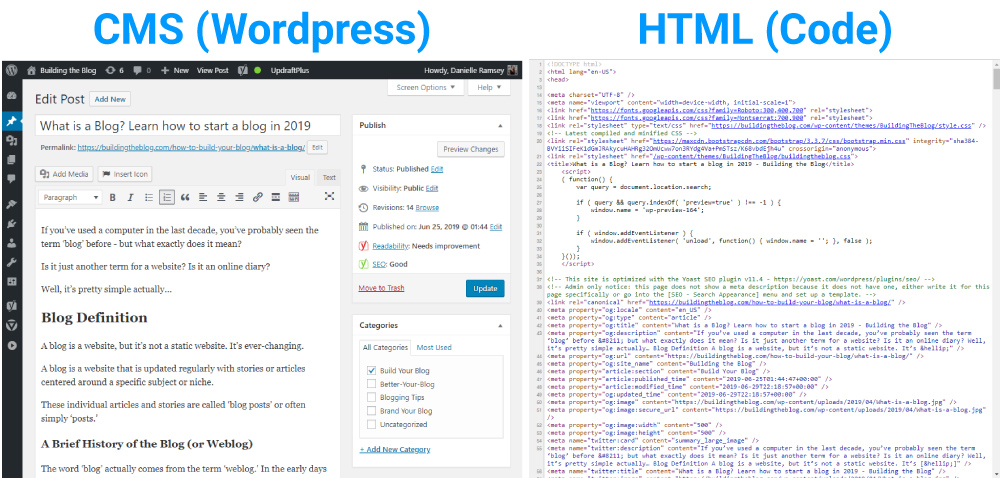
So, how do you know which platform to choose?
There are so many blogging platforms to choose from, it can be overwhelming…
The truth is, the best blogging platform depends on your personal goals. Is your blog something you’re doing just for fun or are you trying to elevate your personal brand, or possibly make some money?
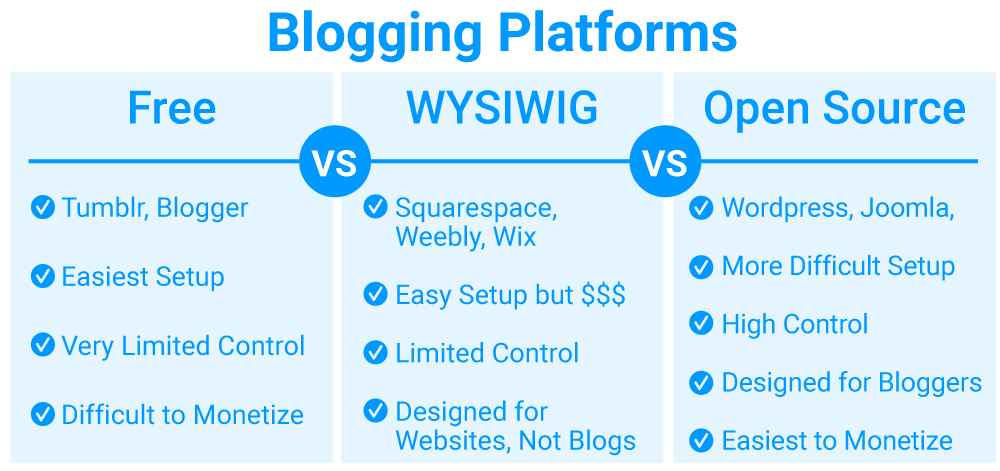
Free Blogging Platforms for Hobbyists
If you’re mainly using your blog as a creative outlet or hobby and aren’t super concerned about others finding your blog or monetizing it, I would recommend that you not spend money on a domain name or hosting.
Instead, you can utilize a free platform like Tumblr, Blogger, Medium, or WordPress.com.
The downside to these platforms is that you have limited freedom and the blogs will have domain names like yourblog.tumblr.com or yourblog.blogger.com.
Again, this isn’t a big deal if you’re just blogging for fun.
But, if you want your blog to be taken seriously, a professional blog platform is a must.
Why exactly?
- Free sites often have rules around how you can use their platform to make money. You may not be able to promote certain products or run the types of ads you want.
- You will want your own domain name. Even if you’re not selling or advertising a product, your own domain name makes your site much more professional (i.e. yourblog.com vs yourblog.tumblr.com)
- Free Sites Often Contain Advertisements. Some free blogging platforms will contain text at the bottom of the page advertising the platform, or in some cases ads for third-party products that you have no control over.
- Limited Design Options. With free blogs you’re often limited by the templates they have build in or your programming knowledge. Or, there are fewer plugins to choose from to make your site look and work the way you want it.
WYSIWIG (What You See is What You Get) Platforms
You can go with an easy-to-use platform like Squarespace, Weebly, or Wix. These sites use technology that makes it easy to drag-and-drop to create your website design.
Honestly though, they are mainly targeted for those wanting to create a static website. Think small businesses, musicians, designers. Basically, those who want a non-dynamic website that’s an online brochure.
Yes, they can be used to create a blog site, but you’ll be going against the grain. They’re also subscription based and are more expensive than hosting a website yourself.
If you’re creating a website as a hobby though, Weebly and Wix both have free limited options.
Personally, the main reason I avoid these platforms is because of the cost. They can get you started with a website easily, but you’ll end up paying a premium for the service over time.
It’s a little more complicated to go the self-hosting route, but you save money in the long run and generally get a better performing website…
Open-Source Self-Hosted Platforms
The great thing about these platforms is they’re all technically free, but you will need to pay for hosting the website with a service like Bluehost.
What does this mean? Well, all sites have to be stored on a server somewhere. These servers costs money to maintain (i.e. for electricity and internet connectivity).
With free blogging platforms, the platform hosts the site on your behalf for free. This costs them money, but they make up for it with ads and premium options.
Subscription platforms build the cost of hosting your site into their monthly price.
When you choose a self-hosted open-source platform like WordPress, you’ll need to purchase your own hosting. The good news is, you can get hosting for as little as $3/month (much cheaper than a monthly subscription to Wix or Squarespace).
These platforms are also much more robust than any of the other options, but they will take a little bit of time to get used to if you’re new to them.
This site is hosted on WordPress.org (the platform I recommend for serious bloggers). In fact, 33% of the sites on the Internet are created with WordPress.
There are many other free open-source platforms like Drupal and Joomla!, however, they generally require more technical knowledge and there are fewer online resources and help articles for them.
| Monthly Subscription WYSIWIGS | Self-Hosted | Free |
|---|---|---|
| Wix Squarespace Weebly |
WordPress Joomla Drupal |
Tumblr Medium Blogger Wix (has a free plan) |
How Start Blogging (for Beginners)
The first thing you need to do is decide what you’re going to blog about and why.
Step 1: Choose a Topic (or Niche)
Do you already know what you want to blog about? If so, you can skip this section and move on to step 2.
Otherwise, read one for some quick tips!
If the purpose of your blog is to elevate your own personal brand for your career, you’re obviously going to want to blog about topics centered around your career to establish yourself as an expert.
Now, if you’re plan is to blog for money, I recommend the topic meet the following criteria:
- A topic you’re passionate about. If you’re not blogging about something you care about, you’re going to burn yourself out trying to write about it week after week.
- Something other people are passionate about. Again, if you’re trying to make money off your blog you need to make sure there is an audience for that topic.
- Knowledge and experience. You don’t necessarily have to be an expert in your chosen topic. In fact, experts are often the worst teachers because they have trouble explaining things in layman’s terms... But, being able to draw on your own experience will help validate your opinion to your readers.
Step 2: Choosing a Blogging Application
If you’re serious about blogging, I highly recommend WordPress. In my opinion, it’s the best bang for your buck option out there.
You’ve probably seen ads on TV for platforms like Wix and Squarespace. While these are great for building a small business website, they’re not so great for serious bloggers.
Why? These platforms are designed for creating static websites. Not blogs that have constantly updated content.
Tumblr and Blogger are possibilities, but with these applications, you don’t technically own the blog because it’s hosted on a third-party.
Step 3: Choosing a Domain Name
Your domain name is the website address people will use to find you.

If you’re creating a blog to make money, you’ll probably want it to have something to do with the topic you’re blogging about, for example…
I’m blogging about how to create a blog, hence the name “buildingtheblog.com”
I also have a site that promotes my personal brand, for that, I bought own name “danielleramsey.com.”
[iframe class=”domain-widget-buildingtheblog” src=”//www.bluehost.com/web-hosting/domaincheckapi/?affiliate=buildingtheblog” width=”100%” height=”175″]
Step 4: Purchase Hosting
There are many places to host. The three most popular out there are probably Bluehost, HostGator and GoDaddy.
For new bloggers looking to use WordPress I highly recommend using Bluehost to host your blog. The reason is simple. Bluehost is WordPress.org’s #1 recommended hosting provider.
They also offer a 30-day money-back guarantee if you find that WordPress isn’t for you.
And, as an added bonus – Bluehost gives you a free domain name when you sign up for even their Basic hosting plan.
If you’re just starting out, choose the basic option, you can always upgrade if your website needs a higher performing server.
The price is $3.95 a month (for 36 months) when you click this link.
A couple notes on how Bluehost (and 99% of other hosting providers) pricing models work…
- To get the 3.95/month price you must pay ahead for 36 months. This means your upfront cost is actually 142.20.
- Bluehost (and 99% of other hosting providers) make you commit to a 12 month upfront cost no matter what. You will pay $5.95/month with an upfront cost of $71.40 for a one year commitment.
- You will pay $4.95/month with an upfront cost of $118.80 for a two year commitment
- You’ll pay $7.99/month once your prepaid payment term runs out
- The 30-day money back guarantee only applies to hosting. If you cancel hosting, you will have to pay the $15.99 that Bluehost normally charges for registering a domain name on your behalf.
Just about all hosting providers are set up this way, unfortunately, they’re not super transparent about how their pricing works. Hopefully, this explanation helps!
All-in-all I recommend the 36-month plan because it saves you the most money in the long run if you keep your blog running for three years. However, if blogging isn’t a long-term commitment you’re willing to make, the one-year price is probably best for mitigating your risk.
Don’t Forget About Your Blog Brand
Before you really get into designing your blog I recommend you spend some time working on your brand.
Many bloggers get excited about the prospect of making money or gaining followers and don’t take the time to develop their foundation.
It will be much more difficult to do this after you’ve started blogging than before.
If you’re interested in learning more about how to develop your blog foundation, check out my free eCourse on Building Your Blog Brand.