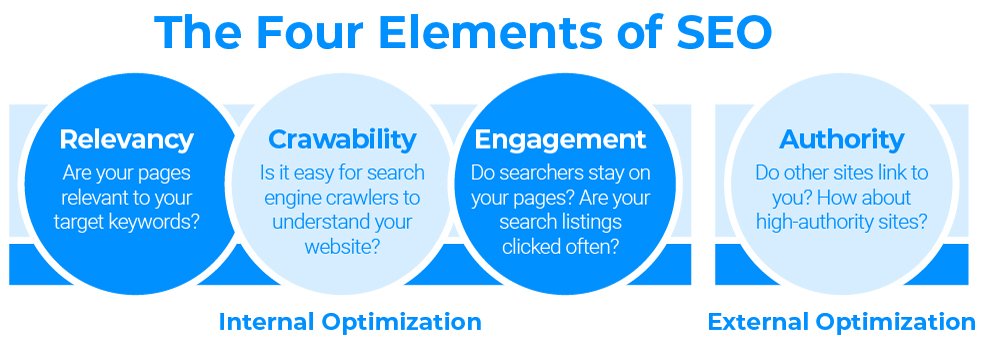SEO or Search Engine Optimization is a marketing tactic that has been around since the early days of Google and other search engines.
The idea around SEO is to optimize your website (or blog) so that your website shows up at the top of search engine result pages (SERPs) on Google and Bing.
What makes SEO unique to more traditional marketing tactics is how much it changes from year-to-year due to updated tech from search engines like Google and Bing.
For example, early strategies were very basic and involved tactics like buying links on spammy websites and stuffing search terms (or keywords) everywhere on your website.
Today, Google is much smarter and you cannot ‘trick’ it with these basic strategies.
Keyword stuffing for example, used to be a viable tactic for ranking high in Google, but updates to Google now actually penalize websites that go overboard with this tactic.
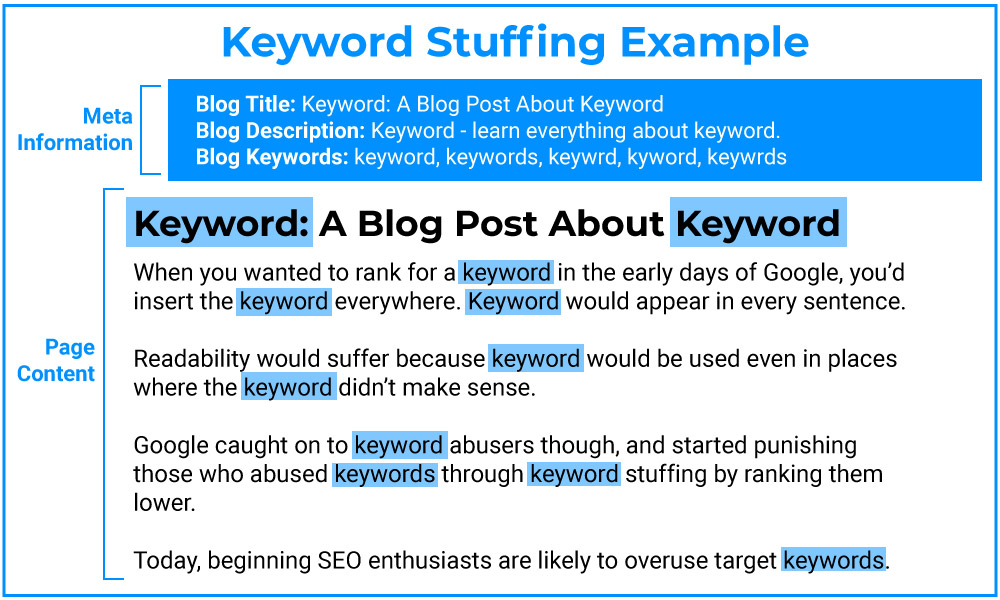
The problem is, many of these strategies still persist from armchair SEO “experts”.
People will hear a blip of (often outdated) advice from somewhere and pass it on to others like it’s gospel.
I can’t tell you how many times I’ve heard “you should do this, it’s great for SEO!”
I hear it from bloggers, I hear it from my fellow marketers, and I hear it from tech people as well.
Unfortunately, a lot of the advice I hear is outdated, overly technical, and/or minor SEO tactics that won’t make much impact…
The result? Beginners spending valuable time with SEO tactics that make little impact, or are potentially harmful (like keyword stuffing)…
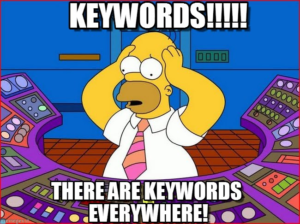
This makes it super difficult for new bloggers to grasp what good SEO really is without devoting enormous amounts of time into researching the topic…
This article attempts to demystify SEO at a high level for beginners because, at its core, SEO is actually pretty simple.
For this reason I’ll limit my use of SEO jargony terms. This article won’t focus on the latest Google Panda, Penguin, or Rankbrain update, canonical tags, schemas or other in-depth topics. You should be able to understand everything in this post without any prior knowledge of SEO.
But first, a quick word of warning…
How SEO Really Works to Drive Traffic to Your Website
SEO can be an amazing strategy for driving traffic to your blog.
But, it’s not something that will yield short-term traffic gains.
This is especially true for brand new websites.
SEO takes months – sometimes even a couple of years – to really payoff. And it takes even longer to rank for more competitive keywords (more on this later).
Translation: SEO is a long-term traffic growth strategy.
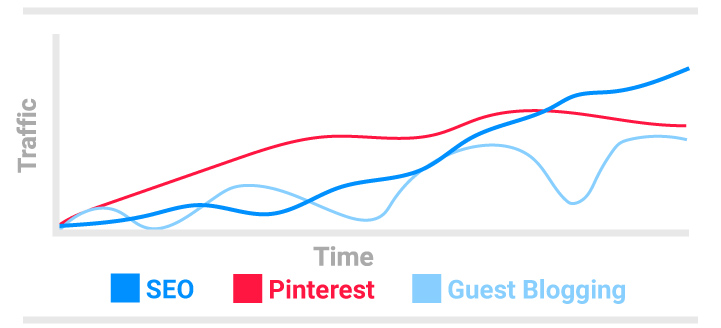
Expect at least a few months time to go by before SEO starts to generate any real traffic to your blog.
That being said, SEO is a worthwhile endeavor and can yield huge results.
Just don’t put all your traffic building efforts into SEO. Make sure to diversify…
Utilize additional traffic funnels such as social media, Pinterest search, guest blogging, and email marketing (just to name a few).
Ok… now on to the main event. What is SEO?
The Four Elements of SEO
When it comes right down to it, there are four aspects to master in order to perfect SEO for your blog.
These elements are:
- Relevancy – is the content you’re serving relevant to the keywords you’re targeting?
- Crawlability – is content optimized in a way that makes it easy for search engine robots to scan your website?
- Engagement – is your content good enough to keep your readers engaged and staying on your page?
- Authority – are others linking to your website – especially those with well-established websites

Putting it all together, you can see that Google is just trying to serve up the best content to its searchers.
These four elements help Google determine how likely your page is to fulfill a searchers request for information.
This means your SEO goal is really to make the great content your target audience is looking for and make it easy for Google to find it…
So, How Can You Start Optimizing for SEO?
Of the four SEO elements, relevance, crawlability, and engagement are directly controllable by you, the website creator. This is called internal SEO optimization.
Authority (while it can be influenced by you) is ultimately determined by third-parties. This is called external SEO optimization.
Here’s how to get started with improving your optimization.
First we will start with what you can control…
Internal SEO Optimization
Whenever someone asks me to help improve their blog for SEO, I try to explain to them that SEO isn’t just about putting keywords in certain places.
To an extent properly utilizing keywords is important, but you can’t game the system solely by putting your desired keyword in specific spots.
It’s just not that simple. Google is way too smart for that. And, if it were that easy, everyone would do it…
Today, SEO is about delivering content that best serves the searcher, and getting others to link to it.
This is actually great news for bloggers because your main focus should already be to create amazing content that your audience loves.
As noted above, this means ensuring that each page you create is the following:
- [icon name=”chevron-circle-down” class=”” unprefixed_class=””] Relevant
- [icon name=”chevron-circle-down” class=”” unprefixed_class=””] Crawlable
- [icon name=”chevron-circle-down” class=”” unprefixed_class=””] Engaging
If you’re creating spammy pages to try and rank for a keyword you picked at random with no real strategy, then you’re blogging wrong.
The first thing you need to figure out is what types of keywords do you want to rank for?
This is where keyword research and relevancy comes into play…
Keyword Research
Before you get started with optimizing your content for SEO, you need to do some keyword research to decide what keyword you’re trying to rank for.
This is the first step in SEO that most beginners skip.
You see, SEO isn’t as simple as just picking a keyword you think has to do with your blog.
Why?
- Realistically, there are many competitive search terms you’ll be unable to rank for because big websites with more resources have them already.
- Some keywords get so few searches, trying to rank for that keyword is a waste of time in regards to SEO.
So, to do keyword research, you need to think about your blog’s goals.
Pick a keyword relevant to your call-to-action as a base to start researching from.
From there we’ll use tools to ensure that your target keyword is relevant, has limited competition, and receives enough searches to be worth investing time in.
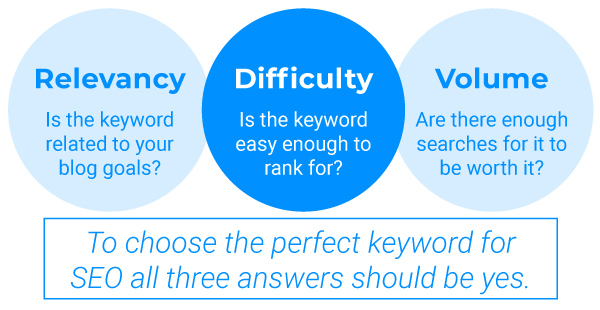
So, let’s say for example you’re creating a blog all about drones.
You can use a free tool like UberSuggest to give you keyword ideas around the base keyword of
.
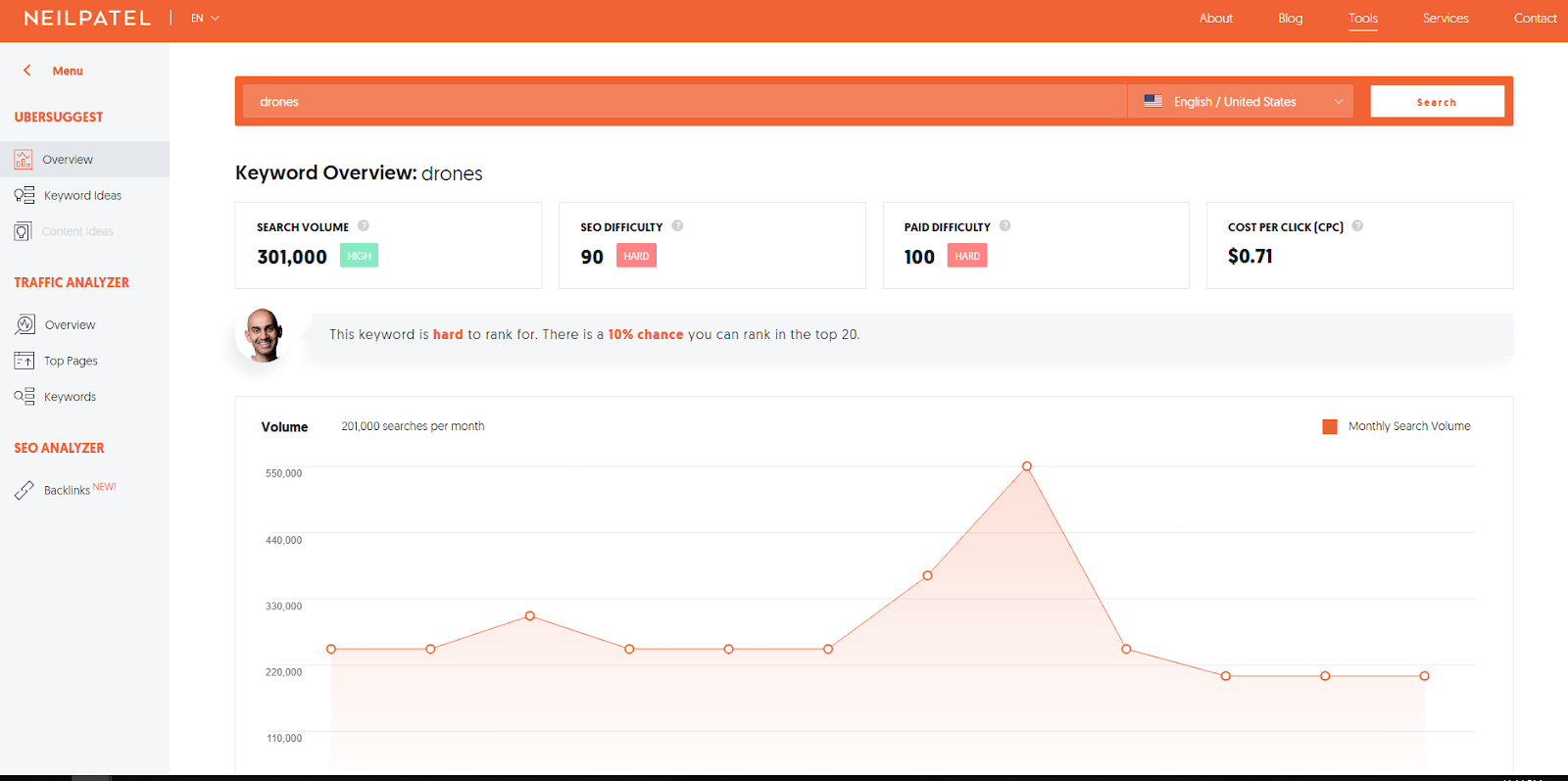
As you can see, the term drone is highly competitive. This is indicated by the SEO Difficulty Score of 90 (out of 100).
A new blogger has virtually no chance of ranking for this term. As a general rule, the higher a keyword’s difficulty is rated it will take not only more work to rank for the term, but also more time.
Luckily, you can use this same tool to get some keyword ideas that are more realistic…
You’re going to see a ton of results (especially if you have a broad topic), so from here, you’ll want to use filters to narrow down your results.
In this example, I wanted to make sure the organic search difficulty is no higher than a score of 40 (out of 100) and that the search term volume is at least 500.
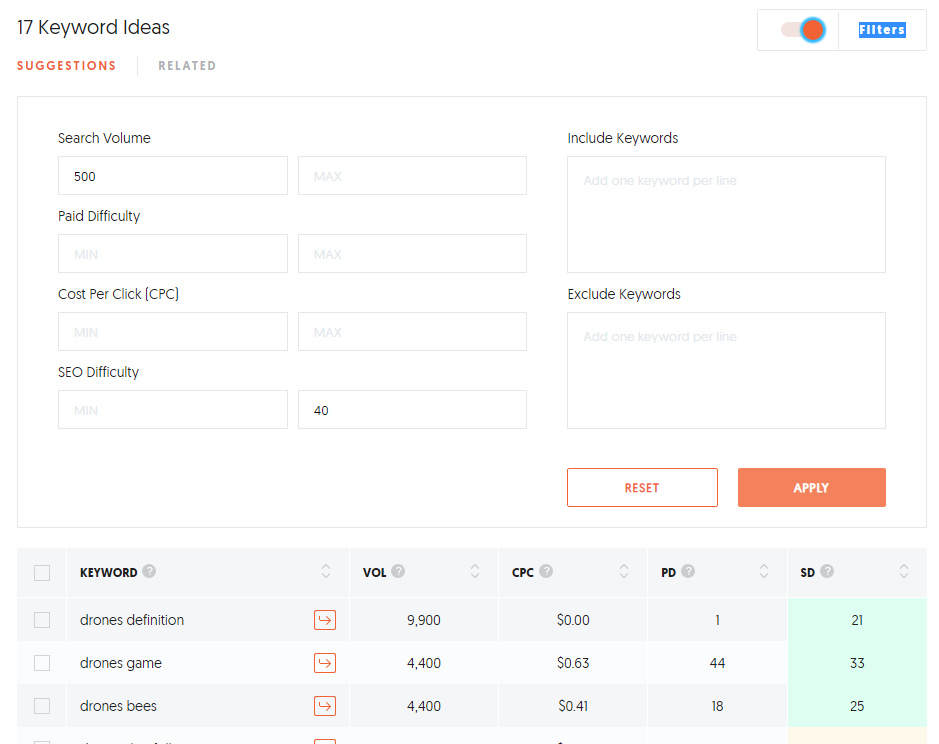
From here, I sort by volume, and this is where you start to get some really interesting results…
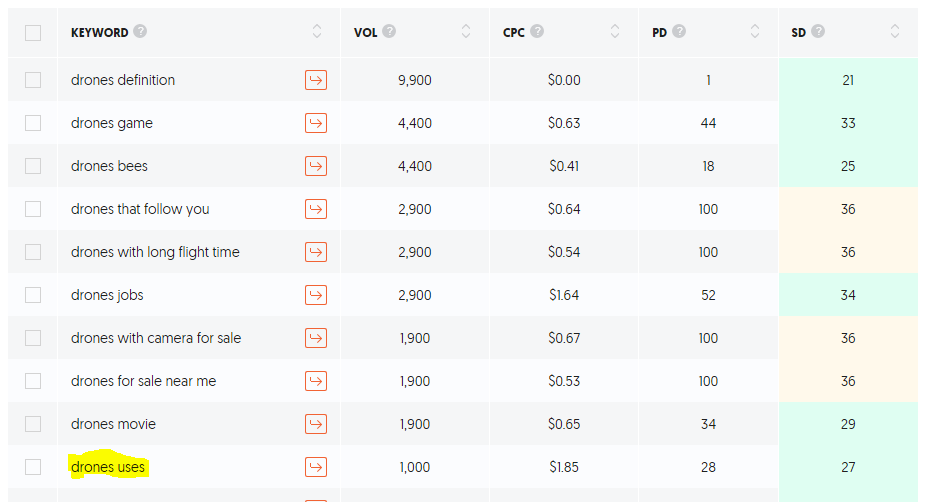
In an ideal world, you’ll already have a post or page that has content on the keyword you’re targeting, and you can optimize an existing page.
But often, you’ll need to create brand new content.
In the example above, if you’re targeting consumer drone enthusiasts, you could probably create a really interesting post on drone use.
People love learning ways to use their new gadgets…
I.e. 10 Drone Uses for Consumers
Your blog post or page topic doesn’t need to be a direct copy of the keyword, but the keyword should be included in the title of the page or post.
The keyword also receives 1,000 monthly searches which isn’t bad for a new blog. I personally, wouldn’t waste my time targeting a search term that gets fewer than 500 monthly searches.
When you think about how to frame content around the keyword, you need to think about how it relates to your search audience. This is where relevancy comes in…
Relevancy
Google has gotten really good at being able to determine what types of content to serve based on specific queries.
It’s no longer as simple as ranking for a specific keyword or topic.
You have to think about searcher intent related to the keyword you’re trying to rank for.
There are three basic types of searcher intent:
- Navigational. This is used when a searcher knows what website they want to access, but they don’t have the URL bookmarked or memorized. I.e. HelloFresh red wine
- Informational. Think about when you have a specific question and turn to Google for the answer. I.e. Best rated affordable red wine
- Transactional. Used when a user is looking to complete a specific action. For example, buy movie tickets, download an app, order food online. I.e. Buy red wine online
Google is really good at telling the type of search results a searcher desires and delivering pages that serve this purpose.
In theory, all three of the following searches contain the same ‘target keyword’ of ‘red wine’. However, the different context of the searches leads to wildly different results.
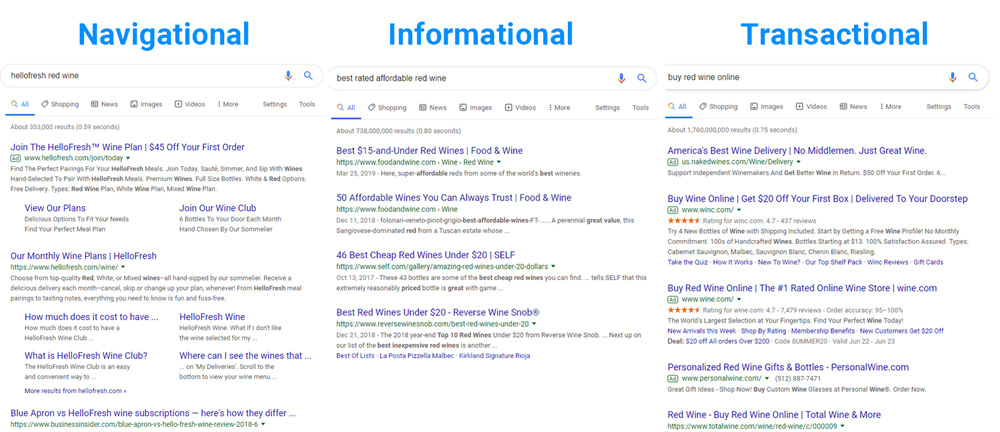
To get good at relevance, you need to get into your hypothetical searcher’s head and determine what type of content they’re looking for…
- Navigational searches are going to be virtually impossible to penetrate because the searcher has a specific website in mind.
- Informational searches are generally the sweet spot for bloggers because they’re easiest to write and rank for.
- Transactional search terms are tough because they’re usually associated with money which means you’ll be competing with both organic search results and paid ads. You may be able to rank for these types of searches if you’re writing reviews however…
As bloggers, in most cases, we’re going to be targeting informational searches.
From there, you should look at the current top ranking sites for your desired keyword and aim to make a page that is better than theirs.
Cover the content the competition does…and more…
Include in-depth charts and better images. Detailed step-by-step guides. Include greater detail descriptions. Write a better headline and page excerpt.
Also, often the best ranking pages for information pages include lists (i.e. 5 ways to tell if a red wine is good).
After considering searcher intent, you also need to think about using keywords related to your target keyword.
Think about synonyms and related keywords and make sure to use them throughout your blog article. Google is smart and looks not only for your target keyword in content, but also for keywords that are closely tied to your target keyword.
Use tools like LSI Graph (a freemium tool) to ensure that you’re using related keywords in your content.
This is a key aspect of SEO content creation many bloggers miss out on.
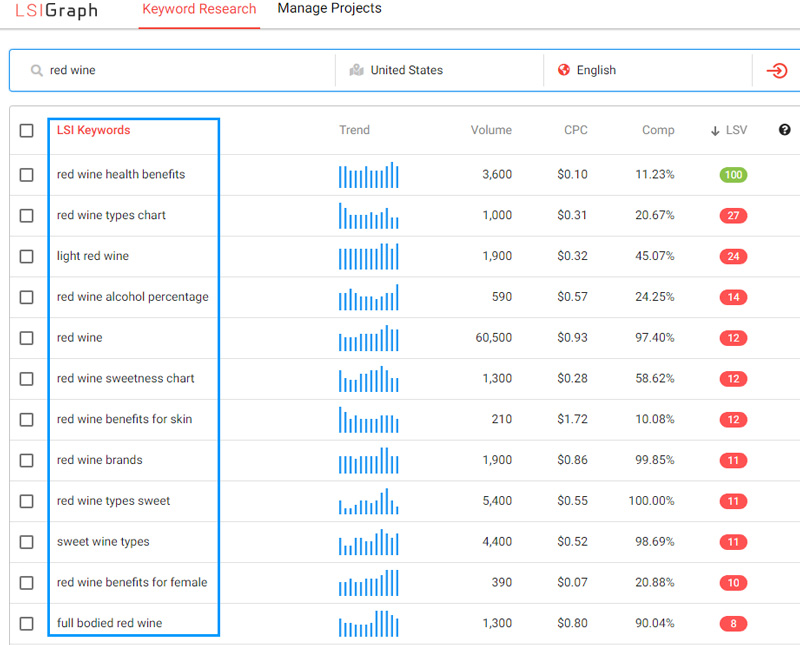
Not only does it give your article more depth and help you avoid keyword stuffing, but, it also helps make your blog posts more relevant and comprehensive to both search engines and searchers.
Another thing to remember is to link to other related (non-competing) resources. This will signal to Google that your page is about a similar topic.
For our red wine example, a link to news articles touting the health benefits of red wine would be a good example.
In addition to ensuring your content is relevant, you need to make sure it’s easy for Google to read. This means making your content ‘crawlable’…
Crawlability
Crawlability has to do with putting your keywords in the right spots and making sure it’s easy for Google to ‘read’ your website.
As a general rule, you should be doing the following on each page you want to rank for a specific keyword… Remember not to go overboard though or risk ‘keyword stuffing.’
Title Tags: Aim for 65 to 75 characters
- Include your target keyword in the H1 tag (On WordPress this is the title of your blog or page)
- Limit the use of your H1 to only once per page. Technically you can add multiple H1 (or Heading 1) tags in a page or post, but this isn’t as good for SEO
- Use related keywords in your subheadings (Heading 2, Heading 3, etc.)
- Use headline tags properly (use the H1 tag only once – note that most WordPress themes automatically make the title of your blog an H1 tag)
- Don’t use ‘h’ tags for styling (making text bigger or bolder) – only use them if the text is actually headline-worthy
- Note than you can easily make text a headline by highlighting it and setting it in WordPress visual mode
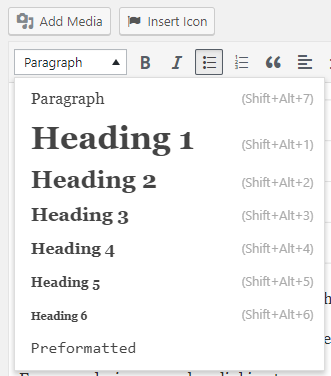
Write Good Meta Descriptions.
This might seem counter-intuitive because technically, meta descriptions don’t directly affect SEO.
However, they are typically the descriptive text included at the bottom of your page listing on Google. I think of them as a mini-ad for my blog post or page.
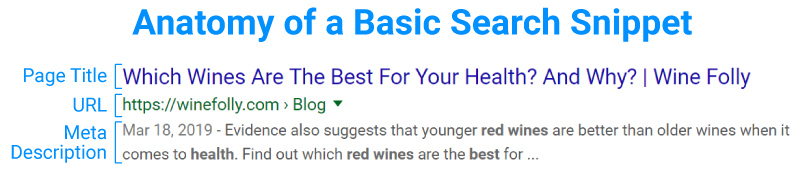
If you write a great meta-description, such as in the example above, more searchers are likely to click on your link in the Google listings.
As your page listing gains a higher click-through-rate than your competition, this signals to Google that the page is more relevant.
Why? Because more people are clicking on it than other search listings.
Consider the hypothetical example below.
If the bottom search result were to get more clicks than the second-to-last result, Google would eventually take notice and move the last result higher.
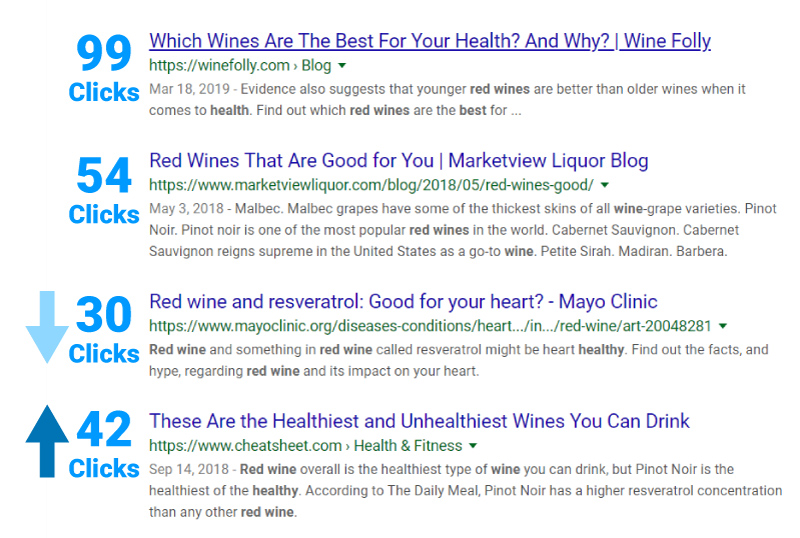
For examples on how to write great meta-descriptions and titles, make sure to sign up for my free 5-Day SEO for WordPress Bloggers course.
Optimize Images
This is a spot where many bloggers get lazy. Saving and uploading images can seem tedious, but by naming images properly you’ll have a leg up on the competition.
- Give images descriptive file names and alt tags (i.e. 123343sdf.jpg vs targetkeyword.jpg)
- If possible include your target keyword in the file name and alt-tag of the first image on your page
- Crop photos down to as small as dimensions as necessary for your purpose to decrease file size
- Use tools like tinypng.com and tinyjpg.com to compress images even more. Faster loading sites are better for SEO and keep users on pages longer.
Optimize Content
There is no real hard and fast rule for how long your content should be to rank for SEO, but for me, I typically try to keep it to at least 1,500 words and 2,000 is my target length.
If you want a real answer, you’ll need to look at and average the length of content for the three top target pages of your website and aim for a similar content length.
In general though, long form content ranks better on Google and is more engaging for users (meaning users are more likely to stay on your page longer).
That being said… don’t include fluff just to get to your target length. Use tools like LSI Graph to help you come up with additional relevant content ideas your audience will like.
You also want to create engaging content that keeps users on your page as long as possible… we’ll cover this more in the next section…
Include Links
It may seem counter-intuitive to link users to pages outside of your website, but I ensure you it is not. When you link to related websites it signals to Google that your page is related to the same topic.
That being said, I wouldn’t recommend linking to the competition. Link to high authority sites like government sites or news articles.
Mobile Friendly
Google can automatically tell whether or not a page is mobile-friendly, and pages that are mobile friendly get a leg up on the competition.
If you’re not sure whether or not you have a mobile-friendly, responsive website, you can use Google’s free mobile-friendly testing tool.

Fast Load Time
The speed at which a page loads is also super important to Google. It’s also very important to your audience.
The longer it takes a page to load, the more likely a person is to hit the back-button before even looking at your content.
Google has another free tool, PageSpeed Insights to help bloggers correct any load-time issues.
Tools like Pingdom.com will also give you a realistic idea of how long your website takes to load from different parts of the world.
The above guidelines are a great place to start for making your pages and posts more crawlable. But to take things to the next level, your content also needs to be engaging…
Engagement
It’s not enough to write relevant and perfectly optimized content anymore.
Your content also has to keep fulfill what searchers are looking for better than competing pages.
What does this mean?
- In general are searchers clicking on your search snippet more than other similarly ranked pages in Google?
- Are searchers spending more time on your page than others (this mainly matters if you’re already on page 1)
- Does your page load slowly causing searchers to exit early?
If you’re not sure how engaging your page is, the easiest way to tell is to look at Google Analytics time on page and bounce rate metrics. Learning how to read these metrics is covered in my free WordPress SEO course.
If users tend to spend several minutes on your page, then your page is probably pretty engaging.
The result? Over time, your page will rank higher on Google than competing pages users don’t spend as much time on.
So, how do you create engaging content that users want to stick around to read?
First, make your content scannable.
- Don’t write long blocks of text without pause (generally, I try not to have more than 3 lines of text per paragraph)
- Include short bullet-pointed lists
- Utilize icons to illustrate your points visually (I Recommend the BetterFont Awesome plugin)
- Include illustrations, photos, and diagrams, as often as possible
- Create lists
Additionally, consider including interactive content on your blog posts.
This takes more time for you to create, but will greatly reduce your page’s bounce rate.
Example of interact content include:
- Explanation videos or GIFs
- Quizzes, surveys, and polls
- Relevant infographics or even cartoons
Finally, avoid being spammy even if you think it will get you more sales, leads, or subscribers…
This means avoiding…
- Pop-ups
- Ads
- Exit Overlays
It may be tempting, but these practices do more harm than good in the long run, assuming you aim to create a legitimate well-respected blog.
When you build truly engaging content, it will also make it much easier to execute the next element of SEO…
External SEO Optimization & Authoritativeness
This is without a doubt the hardest part of SEO.
Why? Because you cannot directly control it and it takes time.
In general external SEO optimization involves building your overall website reputation score.
If you’re a brand new blogger, you most likely have a domain authority score of zero or one.
This domain authority (overall website) and page authority (single-page) score is an ‘unofficial’ reputation rank computed by SEO software company Moz.com.
Luckily, you can check your domain authority for free on Moz after you create a free account.
Keep in mind, that yes, your goal is to have as high as domain authority as possible, but a score of 100 will be nearly impossible.
These scores are reserved for the biggest sites on the Internet, i.e. Amazon, Wikipedia and Facebook.
Your real target Domain Authority score is to be higher than your competition.
For most bloggers, a score of higher than 20 is pretty good.
Ok, so once you know your Moz Domain Authority score, how can you improve it?
To get a higher domain authority you need to create a diversified link profile.
This means links…
- To your homepage
- To specific pages
- From social media sites and other bloggers
- From high authority domains
This can be done naturally (and more slowly) with a wait and see approach where you hope that people will eventually link to your content on their own.
Or, you can engage in manual link building.
One thing to keep in mind if you want to build links manually is, try to build links gradually.
Google doesn’t want to see huge spikes and valleys in your backlinks. They want to see a linear growth pattern that looks natural.
So, if you do decide to try and build links manually, make sure you stay consistent. It’s not a one and done project.
Now, you may be wondering… how do I get people to link to my website?
Common tactics include:
- Creating content so great that other people will link to it on their own over time
- Reaching out directly to other bloggers and third-party websites. Target websites who link to your competition. Use a tool like UberSuggest to find them.
- Guest Blogging or Podcasting
There are countless tactics, you can read about more of them in this guide from Backlinko.
However, all of these tactics hinge on meeting two key criteria…
- Your content needs to be worth linking to, and
- Your outreach to potential linkers needs to sound non-spammy.
This means, spend time creating great content and then spend some more time researching who you’re emailing and sending a message that is specific to them.
For example, mention how you much you enjoy their website or social media accounts and point out a few of your favorite posts.
Wrapping Up
Hopefully, this post gave you a great overview of what SEO is at a high level.
I know that SEO isn’t the easiest concept to grasp.
If you’re interested in learning even more about SEO, I put together a FREE 5-Day email course to how to optimize your WordPress blog for SEO.
This follow-along course shows you how to apply actionable optimization strategies to your own WordPress blog.
This course is really great for WordPress bloggers as it covers how to take advantage of the best WordPress features and plugins to set your blog up for SEO success.
Here are just a few things you’ll learn:
- The best WordPress plugins for SEO
- Optimizing Your Posts and Pages
- Speeding up your WordPress site (and how it relates to SEO)